This week I mainly worked with Shrutika to try to figure out how to ssh into the Pi’s. Initially, our plan had been to use the RPi GUI by connecting it through an HDMI cable to our laptops and then easily setup everything (in the way that the official RPi tutorials explained). However, we weren’t able to find the right adapter/cable since the RPi 4 needs a micro-HDMI. We didn’t want to waste any more time ordering parts and so I started researching how we could begin using the Pi without this cable. I remembered that we’d ssh’ed directly into the Pi in embedded and began researching how to do that for our new Pis.
This turned out to be way more complicated than any of us expected. The process differed from embedded because in that, we had already setup and tested UART before trying to setup wifi in the last lab and here we didn’t have that. It was pretty easy to connect to raspberrypi.local with the Pi connected to my laptop through an ethernet cable, but then when we wanted to connect it to a wifi network the steps differed. Once Shrutika figured out that it was possible to connect to her home wifi network, we assumed it would be easy to repeat the process on CMU networks. That didn’t work. I found out that there is apparently a small difference between the ethernet MAC address and the wifi MAC address on every device (and we’d been registering with the ethernet MAC addr instead of the wifi one). Once we changed this, it took a day to register and then worked.
Apart from this, I spent some time researching the way we’d use the camera and OpenCV to do gesture detection (building an ML model, etc) and also briefly looked into the available GPIO libraries. Since we took basically an entire week to get the Pis setup, we definitely underestimated the effort some things might take. We are still not really behind since our main goal is to get manual mode working by spring break and I think we can still accomplish at least most of that.
Over the next week I hope to get our motor control working with Neeti while Shrutika simultaneously works on Pi-Pi communication. We will also be spending some time on the design review report and presentation prep.