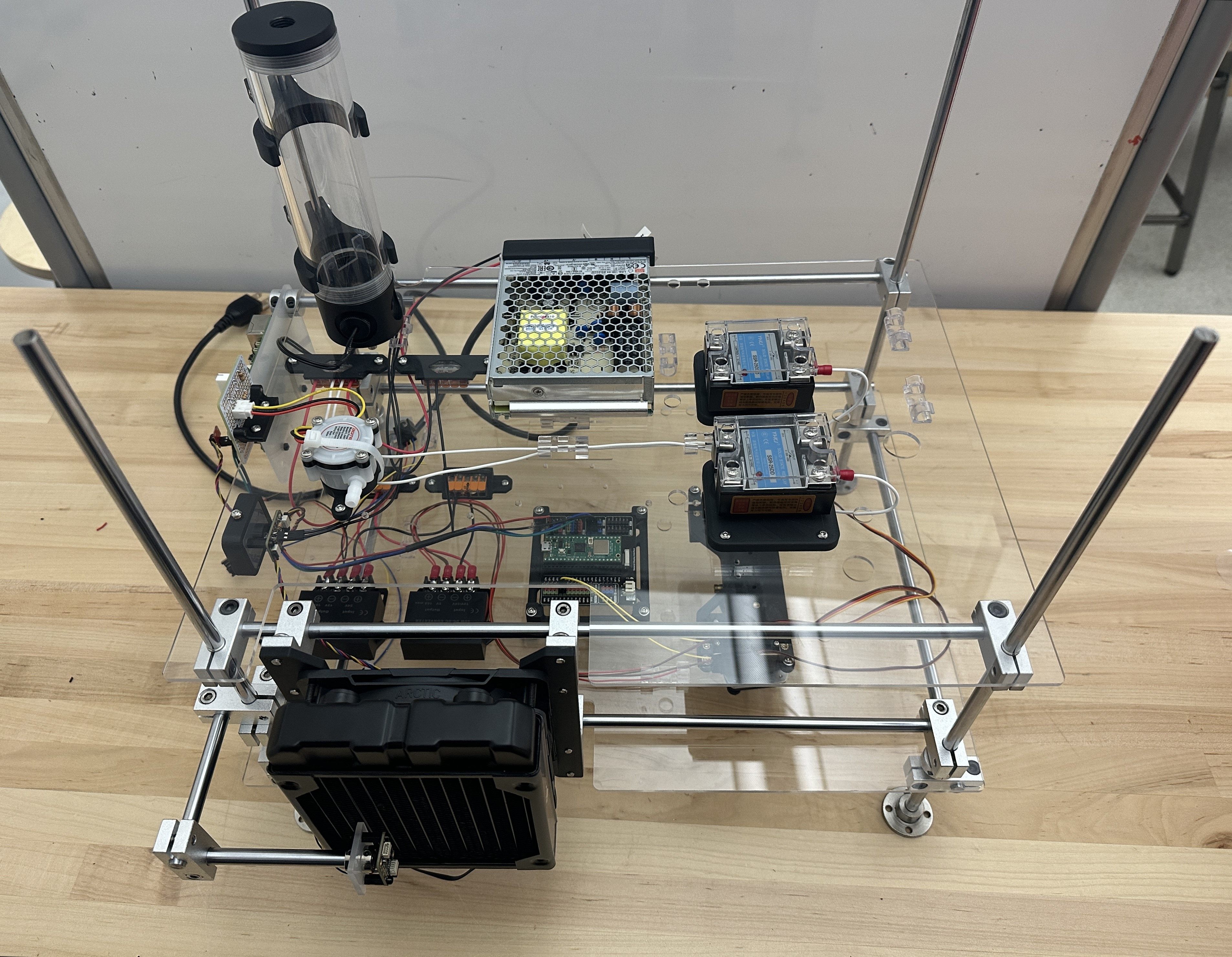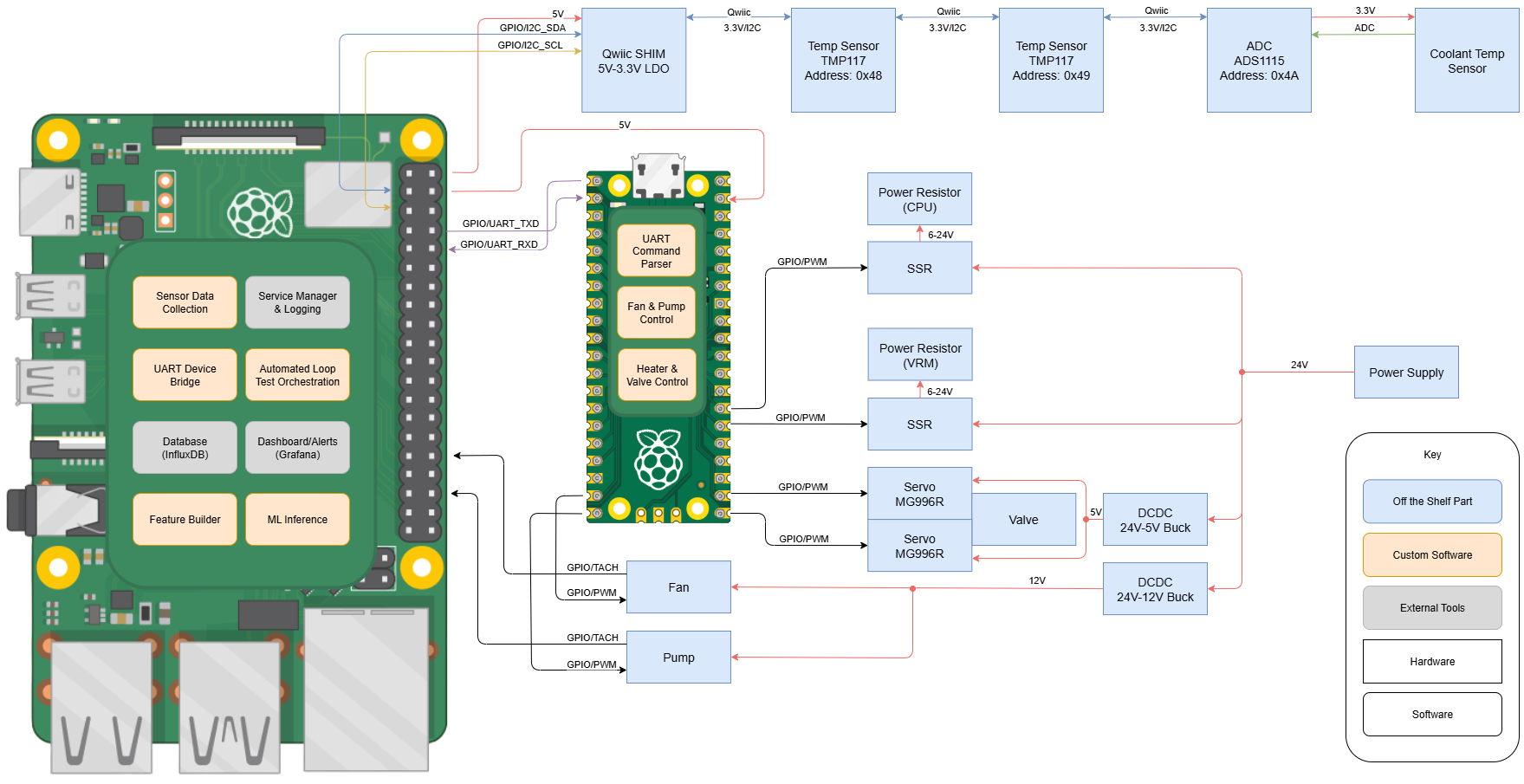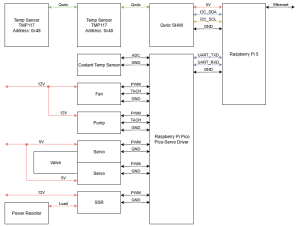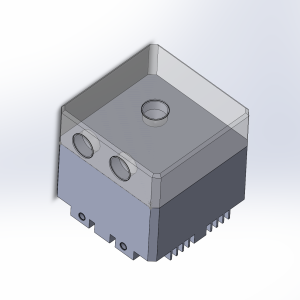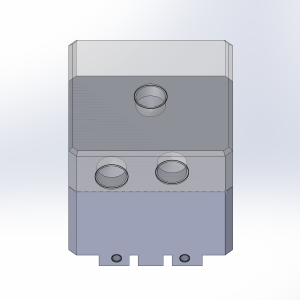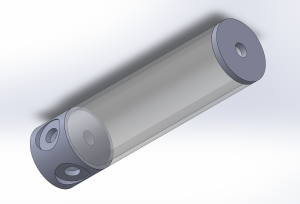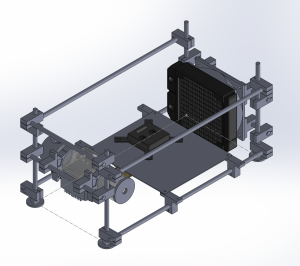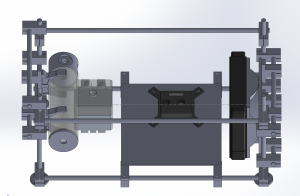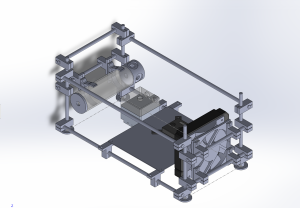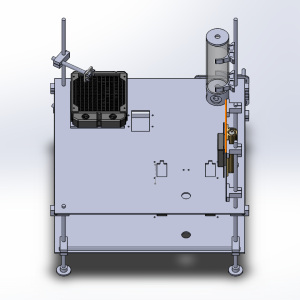UART Pi5 to Pico Communication Code
- Began writing code for UART communication between Pi5 and Pico
Design Report and Research
- Focused on finishing the Design Report and polishing all sections for submission
- Strengthened justifications for system and model design tradeoffs
Schedule & Progress
- On schedule:
- All off-the-shelf parts have arrived
- Custom part dimensions verified and adjusted to match real measurements
- Plan to send out custom cut parts after Fall Break
- Behind schedule:
- UART Pi5-Pico communication delayed due to debugging
- Minor delays from Pi5 setup and network configuration issues
Next Steps
- Begin setup and partial assembly of testbed
- Continue debugging UART communication
- Assist with sensor integration and PWM control code