(10/18) Weekly Status Update: Jeffrey
During the start of the week, I worked on the math behind the accuracy of our Wi-Fi positioning method so that we can put it in our design report. I was actually sick for the first half of the week so I didn’t get as …