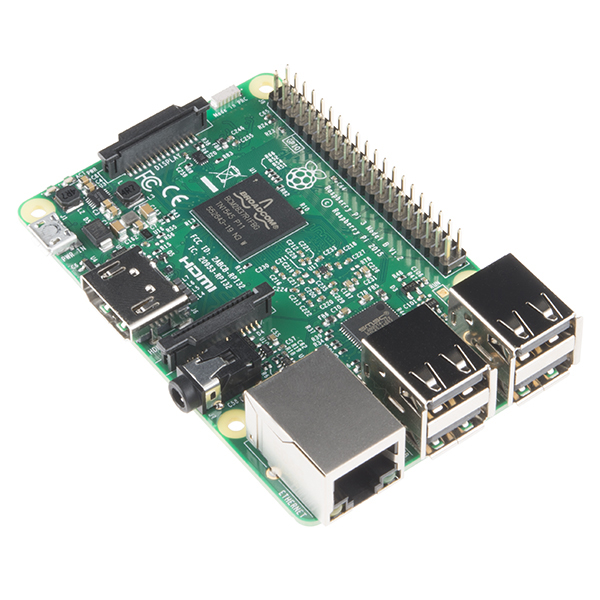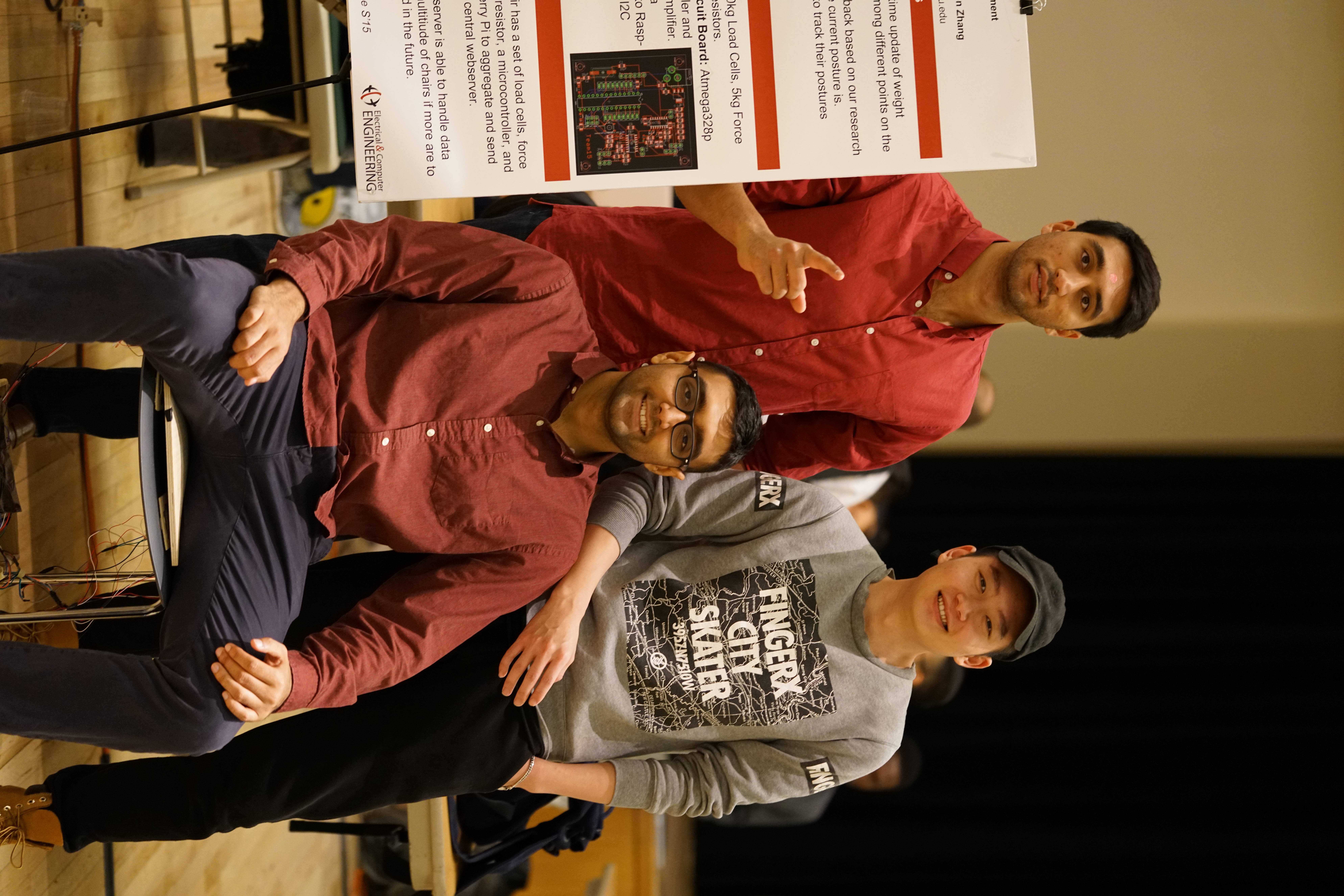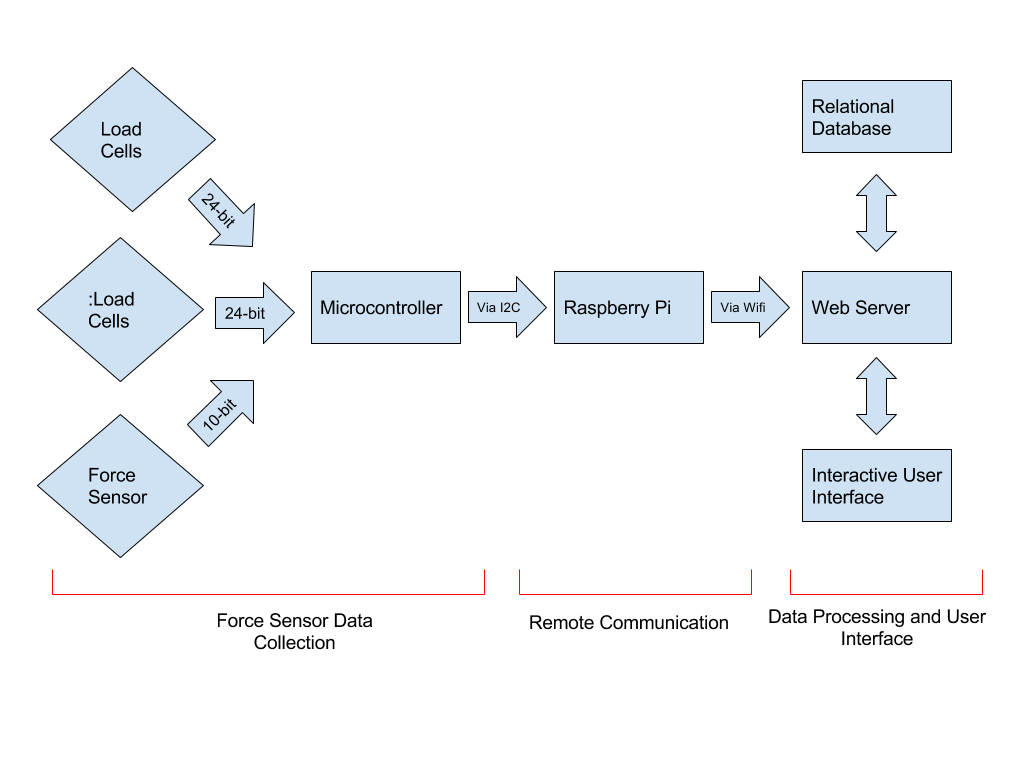Motivation
In this modern era, maximizing efficiency is one of the primary goals of any institution or corporation. With the PSTR chair, administrators of these institutions can see whether their spaces are used efficiently, how long their are used for, and track the health and fatigue of their employees or students to ensure that they will be working at their highest performance level.