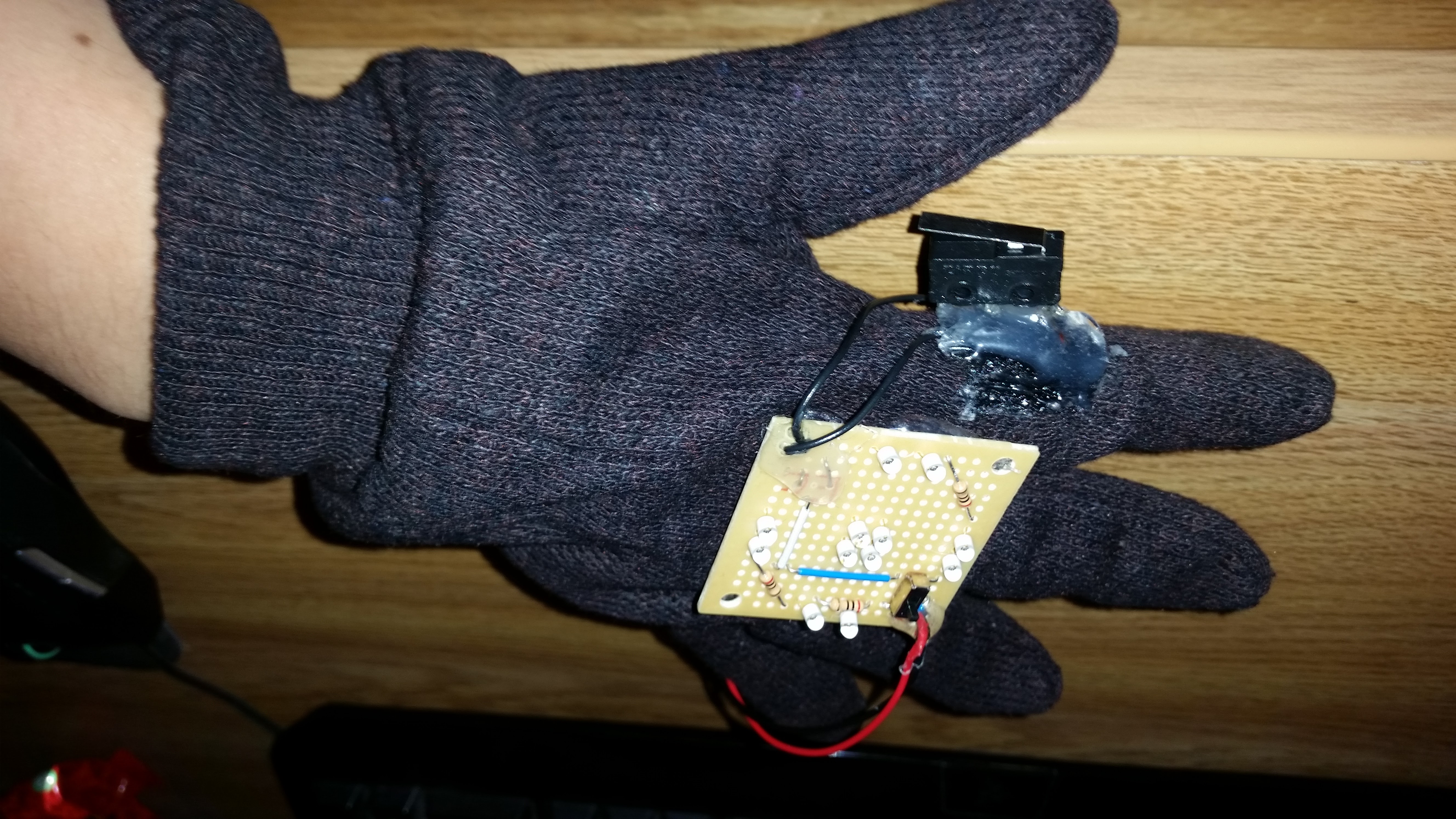Week 6
The IR LED glove is now complete with a very rudimentary headset. After some user testing, we quickly realized that the LED placements on the glove were not comfortable for the user, so a new glove will be made so that the user will be using a fist instead of an open hand for the glove position. The headset LEDs work reasonably well for testing purposes, but a new headset will be designed with more optimal placements of the LEDs on some new goggles.
The software for the mouse driver is complete, and it works reasonably well with the glove. The latency is much better than expected, we observed about 10 to 15 ms when we were shooting for less than 50 ms. The headtracking on the 3-D Jenga game also works well, as the camera perspective shifts with 10 to 15 ms latency. Overall, we are very pleased with the latency of the LED tracking, but we will focus now on optimizing it even more and making sure that the headset and the glove can work together in the same space.
- Matt was responsible for tweaking the mouse driver code and rewriting more clean parsing code.
- Victor was responsible for optimizing code with IR LED tracking on the glove.
- Kevin was responsible for optimizing code with IR LED tracking on the headset.
- Yue was responsible for making a new glove and headset.