- Will Sergeant (wbs)
- Rajeev Krithivasan (rkrithiv)
- Arjun Sinha (arjuns)

|

|
People have different musical tastes and appreciate different kinds of music. When they go out to a club or a party they want to hear music that they like.
Party Animal: Rolling in the Deep is a system that scans deep into a user’s music library and compiles a prioritized playlist based on song popularity. It then displays this information to a central screen. This screen tells a DJ about the popular songs on people’s devices and the DJ can use this information to select songs accordingly.
At a party or a club, people want to listen to or dance to a song that they like. It is very difficult to get an idea of what music everyone likes and often, the DJ ends up playing songs that he/she enjoys.
In these situations, it will be more beneficial for a DJ to be able to pick songs based on the audience preferences instead of his own.
Also, guests may not want to waste time making requests or voting on songs at parties.
Party Animals provide a link between music the people like and music the DJ plays, so everyone can be a party animal.
The main difference between these services and Party Animal is that ours is an automated voting service that will select popular songs to play based on a user's library. This makes it even simpler for users to enjoy music they want to hear, since they don't need to continuously vote on songs (as with TuneTug), but it still provides customized playlists based on a group's preferences (unlike Pandora/iLike)
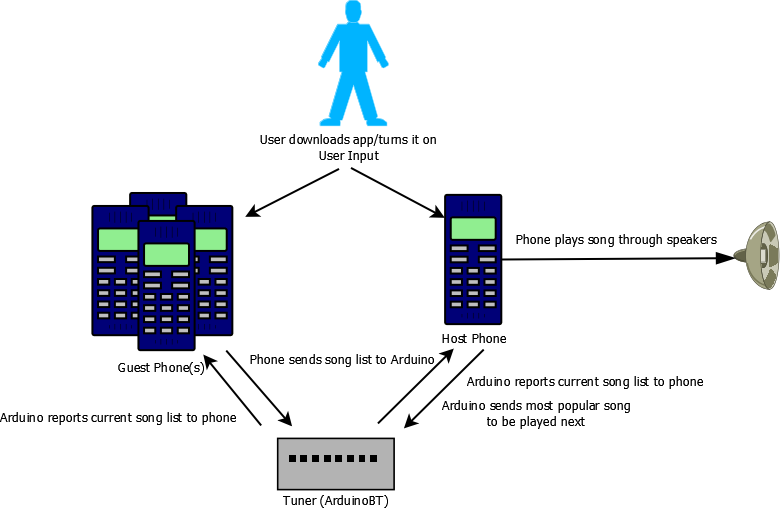
| Risk |
Mitigation Strategy |
| Unable to read current
filesystem from app |
Save history of songs on app and send this to the Arduino |
| Bluetooth compatibility issues
between Arduino and phone |
Display error message on phone, attempt to connect again |
| Loss of power on board |
Replace batteries |
| Parts do not arrive in timely
manner |
Can start working on app immediately using available phone |
| Phone leaves BT reception area |
Arduino scans local area for Bluetooth devices, and will ignore phones that are not visible |
- App-BT Test:
Aim: Fault tolerance of bluetooth connection between phone and arduino.
Application: Turn off bluetooth on the phone, confirm that an error is displayed in the app.
- Bluetooth Song List Test:
Aim: Performance of BT module if phone gets disconnected while song list is being transmitted to it.
Application: Turn off phone while app is transmitting song list. BT module should account for songs transmitted until disconnection and continue looking for transmissions from other phones.
- Phone Song Reception Test:
Aim: Confirm that songs being played by phone are the ones request by the Arduino
Application: Send song request from module to phone. Check that the correct song is played and that the Arduino is notified when the song ends. A update to the playlist while a song is playing should result in the playlist being modified on the laptop, but the current song will play until it finishes.
- Phone Not Found Test:
Aim: Arduino should not attempt to play a song that exists only on a phone that is out of range
Application: Sync a phone with the Arduino, then power it down. Ensure that the playback continues, without attempting to connect to the powered down phone.
To be completed.
Prototype hardware (no display)
Android App receiving data
Bluetooth messages being received on laptop
Working project!
Final Packaged Product!
