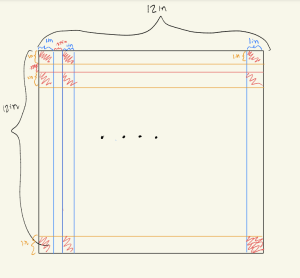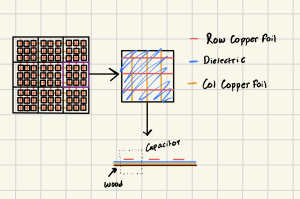This week was mainly dedicated to the team’s design presentation, which allowed for review and refinement of the project’s design. Michael took the lead in presenting, ensuring the slides conveyed the team’s progress while preparing for potential questions from faculty. Several design updates have been implemented to improve functionality. System diagrams have been updated for better clarity on which components are being used and how they are connected. The team has also streamlined the design by replacing certain components, including no longer using an FPGA, utilizing capacitive touch sensing instead of a keypad for movement, and removing computer vision since it no longer really fit our goals with the project. While these changes do not significantly increase costs, they require additional testing and validation to make sure everything is functional and integration goes smoothly.
The project has encountered some hardware setbacks, (MPR121 sensors and projector) affecting our ability to test the capacitive touch grid and projection. To address these challenges, the team is conducting some preliminary testing, refining the touch grid design, and developing software ahead of hardware arrival to allows us to integrate quickly and begin validation and testing as soon as possible. Given the delay with the projector, simulations using Pygame have been implemented to continued some development.
In addition to the software development and testing, research was made on feeding continuous real-time data into the Vankyo Burger 101 projector. While direct coding progress was limited due to competing obligations, a bit of research was conducted on communication protocols and data interfaces that could be used for this task. The team took into consideration both wired and wireless methods to ensure a steady stream of high-frequency data, while simulations of different data flow scenarios highlighted potential issues such as latency and data integrity. Although all this does is give us some idea but the hardware may function different. A draft technical document was created to outline possible architecture and API requirements, in order to continue improving projector usage.
The project schedule has been adjusted taking into considerations certain issues, with key milestones such as sensor testing, capacitive grid construction, and system integration experiencing slight delays. The team remains proactive in working around different challenges and is prepared to adapt as required. Recent achievements include a design presentation that refined the project’s approach, an improved touch grid layout, and preliminary projection software development. Moving forward, the team will continue testing and optimizing components as hardware becomes available. If delays continue, work will be focused on software elements such as the Sudoku solver and hint generation that don’t require the missing hardware.