This week, I worked on soldering the Arduino and the new waterproof motors to a solder board. I tested the motors on the solder board to make sure that the speed adjusts according to the Arduino Cloud dashboard.
I also have been fine tuning the focus on the images we are taking. The camera sometimes sends blurry images, but I was able to get it to focus better by adjusting the camera setup. I set the autofocus to manual and selected a lens position that makes objects within 6-12 inches of the camera in greater focus than the background (see image below). Additionally, I increased the exposure time of the camera to make the photos brighter. I also have been looking for diving flashlights that we can put onto the underwater portion of the boat to make the scene brighter. This will increase the quality of the images.
The image code had a few bugs that I was able to fix. First, the ‘s’ key being pressed would not always trigger. This was because I was using a delay function that would only run once per loop, so the code was not waiting for this key to be pressed. To fix it, I was able to store the value of the key that was pressed, and then execute the corresponding action desired. Also, I was not able to pause the live stream and then restart the live stream. This was fixed by instead of breaking from the loop when it was paused, another function is called to wait for another queue to restart (the key ‘g’) and then it will return to where it left off in the original loop. This made it so the live stream could be paused and restarted, without overwriting any of the images taken beforehand.
I have also been working on what we will be using for the underwater portion of the boat. A few ideas that came to mind were a small plastic water bottle with counter weights – this would be beneficial because we would be able to waterproof it easily while having the ability to cut a slit through it to put the camera cable through. Another idea was to use a waterproof phone pouch, but this may be too big and the image quality would be reduced because of the clear coating over the camera. Also, we were thinking that we could use moldable silicone, and potentially using the PolyCast room in TechSpark to do it. Also, it is possible we could use glass to keep the images crystal clear, where plastic and silicone can distort the images we are taking with the camera. We will be working on this on Sunday (4/13). To secure the camera even more, I ordered a clear case for the camera (but this itself is not waterproof).
I looked into whether we could control the motors and camera on one interface, still using Arduino Cloud, but it seems like it would be best to keep them separate. This is because you would need a premium subscription to Arduino Cloud in order to accomplish it, and you can have both interfaces open on your computer at the same time with little disturbance.
In the next week, I will be helping the team assemble the boat and begin testing in the water. I will be working on closing the server correctly after the user ends the live stream so there are no broken pipe errors. I am also doing the final presentation, so I will be working on making the slides and practicing the presentation. I do not see big risks moving forward, we just have a lot of testing we need to do.

Colors are vibrant and the necklace is in focus!