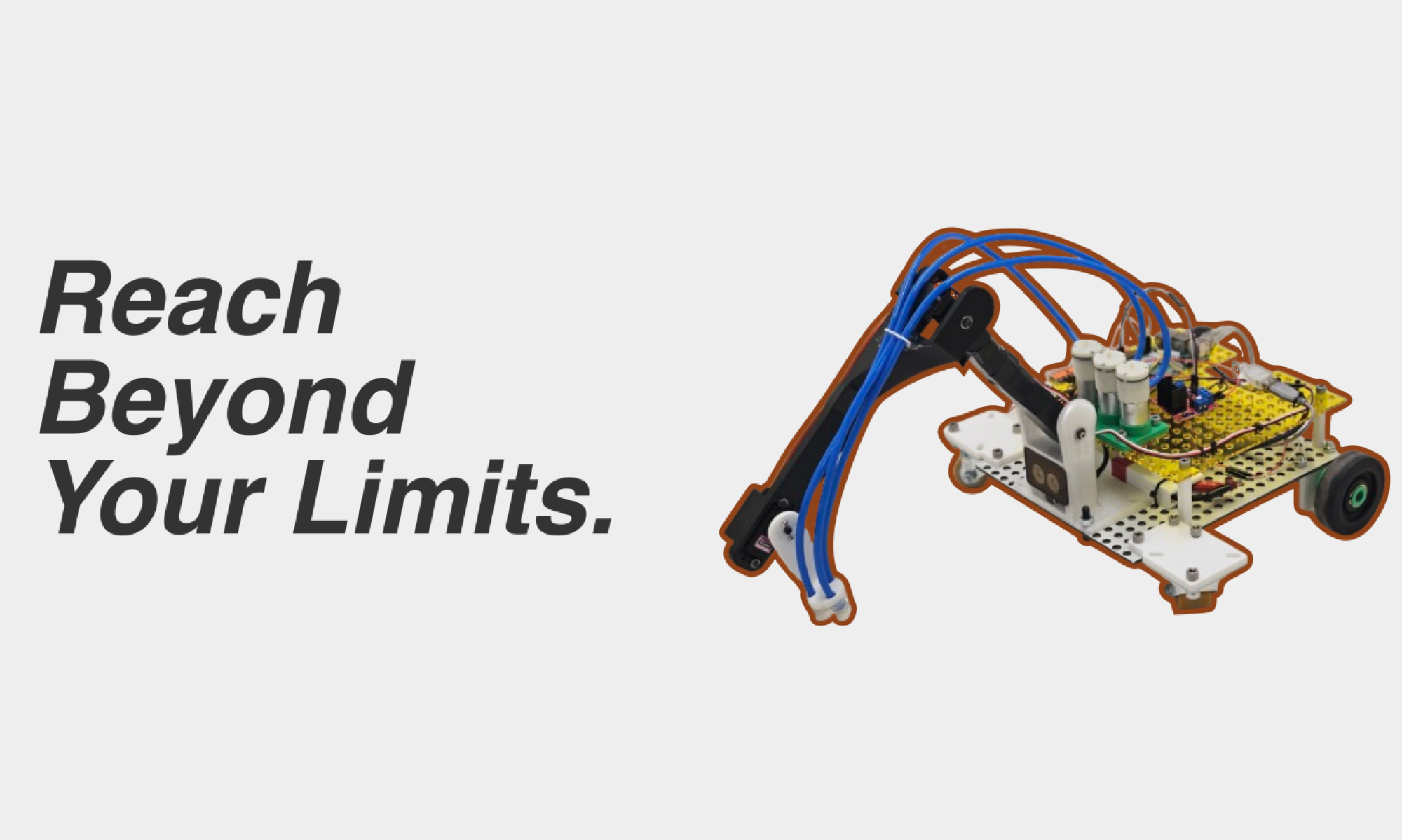This week I received the PCB and debugged it and everything seems like it will work in our context. We do not like the buttons we chose so our final design will use a different footprint for buttons. I also figured out we need to use an Arduino Nano ESP32 rather than an Arduino Nano Every; this is because of the USB protocol and wanting to use this for the python code I will be writing on the user side. I also made the decision to write the code in Python on the user side because it will be relatively basic and has a keyboard interrupt library.
We need to simplify some of our stuff because we are about a week and a half behind as of right now and I decided that simplifying the code for sending signals to the rover is going to help us make up some time. We have also finished fabricating all the necessary parts for the drivetrain and we are currently assembling the rover and should have it complete as soon as we receive the wheels.
Below is a video of the PCB working with the serial monitor as well as a photo of the PCB. Sorry about the focus on the camera I don’t have a tripod to hold it. To see photos of the rover assembly see Varun’s post; however I also attached some of the print files.

Photo showing the USB setup of the PCB

Photo showing the print for the dead shaft mounting bracket and the live shaft gears.
This week I will be cutting out the washers, finalizing the rover construction and writing python code for the user side that will transmit from one Raspberry Pi to another. I also need to make a decision what language I will be writing the driving code in that will meet our design requirements for response time. I will order the second Raspberry Pi as well as a monitor so I can finalize the controller before the interim demo.