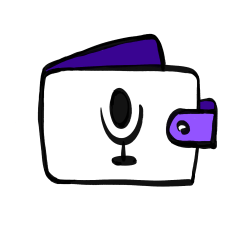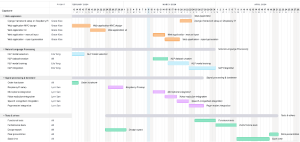Risk Mitigation
We started assembling Raspberry Pi and the monitor last week in case any changes need to be made before we write the design report. The integration worked as expected, and we are now able to program on Raspberry Pi with the touch screen and a keyboard. We will also integrate microphone (should be available once plugged in), test the built-in speaker and keyboard on the touchscreen next week to make sure all hardware components function compatibly.
Design Changes
We originally planned to use a power bank of 10000mAh, but after recalculating the power consumption, we might only need a power bank of 3500mAh, a changed reflected in the design report.
Updated Schedule
We are a bit behind schedule due to the time spent on the design report. The updated schedule is attached below.
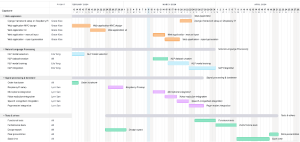
This Week Special
Part A was written by Yixin, Part B was written by Yuxuan, and Part C was written by Lynn (Tianyi).
Part A
In considering global factors, this app addresses the fundamental need for financial management across different demographics. People all over the world, not only students and not only people in Pittsburgh, would have the need to track their spendings. By leveraging voice recognition technology, the app significantly lowers the barrier to entry for users. It would definitely help people with limited literacy or visual impairments, but it would also help general users to improve their user experience. This inclusivity ensures that people, regardless of their technological proficiency or physical capabilities, can efficiently manage their finances with ease.
Our current app’s focus on English-speaking users is designed to refine and perfect the user experience, ensuring that the core functionalities—such as expense tracking, report generation, and voice recognition—are robust and user-friendly. This strategic approach allows us to cater effectively to a significant portion of the global population, providing them with a powerful tool for financial management.
Part B
Our target users are mainly visually impaired people and the elderly group, and our design takes two main cultural factors into consideration.
One factor is social inclusion. Both visually impaired and elderly people tend to feel marginalized by society. Specifically, many money tracking tools on the market are applications on computers or mobile phones, to which these minority groups might have no access. Our product, however, provide a cheap access to money tracking for these groups. By supporting audio input and output, we enable these groups to use a money tracking tool like everyone else, satisfying their sense of belonging to the society.
The other factor is simple operation. The elderly and the visually impaired might have trouble interacting with a complex system due to the incapability to see the page or to understand the components. Therefore, we designed a simple UI so that the users can interact with the app without effort and almost hands-free. It enhanced the user experience for the targeted groups while keeping the essential functionalities of a money tracking app.
Part C
A major design consideration in our product is power consumption. While a portable power bank is attached to the device when customers are using it in environments without an approachable outlet, it is generally preferred to plug the device into a stable charger to guarantee that the system functions properly. Continuous charging may result in excessive power consumption. To avoid potential power waste, customers are encouraged to disable HDMI if they are not using the device.
Another concern is the screen radiation emitted from the touchscreen monitor in the device. Long-term exposure to such environment may cause diseases. However, the average screen time for our design is estimated to be under 30 minutes per day to guarantee that such radiation problems would hardly take place.