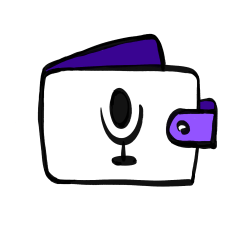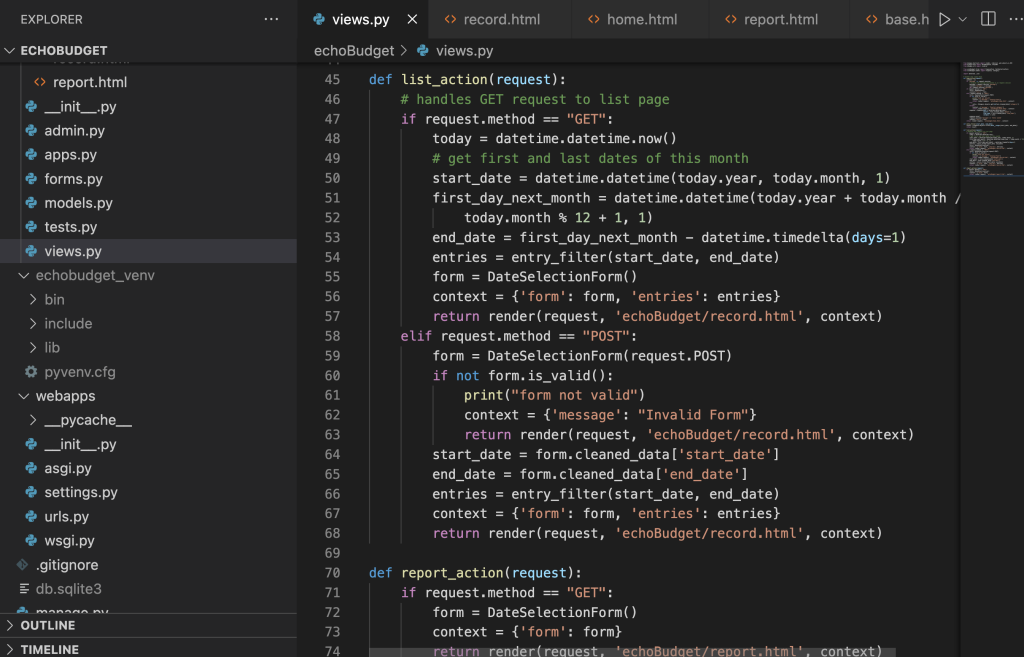Progress
This week I implemented the whole VUI part of our web app with Lynn. Specifically, we parsed the voice command processed by SpaCy models and handled edge cases that SpaCy failed to catch. Based on the command and the current page, we rendered a new page with necessary parameters and generated audio output as assistance to the visually impaired people. The supported voice commands on each starting page are listed as follows.
Home page: enter an entry, view entry list (in a time range), generate report (in a time range)
Entry list page: enter an entry, modify an entry, delete an entry, view entry list, generate report
Modify page: confirm modification, enter an entry, view entry list, generate report
Report page: enter an entry, view entry list, generate report
I also ran the test for item classification accuracy. I prepared 20 item names and labeled their correct categories, and then fed those item names to my classification model based on word2vec method for the actual results.
Schedule
I am on schedule.
Next steps
We will continue with our user experience test and prepared for the final demo next week.
This week’s special
I learned word2vec embeddings and was responsible for customizing a word2vec model for our item classification function. I learned how to use the pretrained model by looking at examples of using the word2vec model and selecting the methods useful in my customization.
Through this capstone project I was able to learn by doing. Sometimes I won’t figure out the best way to implement a feature until I start coding it up. For example, we searched so long for a method to get data from the previous web page but could not find an effective way online. Later when we tried to keep error message in session, we realized we could use sessions to store those data and retrieve them later. There were many similar design choices we had to make during actual implementation of the project, and I learned to consider tradeoffs and actual requirements when choosing the methods.