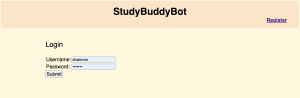After the design review, our team sat down and had a discussion on whether we should do some pruning to our features following Professor Tamal’s advice. As such, we have made some changes to our design. We have decided to remove 2 features – the ultrasonic sensor and the photoresistor from our robot design. Our changes were to address significant risks with regards to implementing too many features and not having enough time to test and properly integrate them with each other. Doing so will also provide more slack time in between to address issues. We also further discussed specifics regarding the microphones we will have on our robot. One potential risk to mitigate would be the speaker and motor servos design. We plan to start our implementation with a speaker that can fit in the robot body along with motor servos that can provide left/right translation coupled with up/down z-axis translation. We would implement this plan if the robot is unable to do a more swivel type motion, so that our robot can still maintain interactivity without being too difficult to program its movements.
Changes to existing design: Removal of Ultrasonic Sensor and Photoresistor
The purpose of the ultrasonic sensor was to sense the user’s presence to decide whether to keep the timer running or not during a study session. However, this use case clashes with the text-to-speech(TTS) use case where if the user is using TTS and leaves the desk area to wander around, the sensor would trigger the timer and pause the study session and the TTS although the user did not intend for it to be paused. Even if it was possible to allow the user to continue listening to the generated speech, it limits the user from being able to walk around during studying. By removing the sensor, this allows a more flexible study style among users. We will be replacing this with a timer pause/play button on the robot’s leg. If the user needs to quickly get away from the desk they can click the button to pause the timer, and can also walk around/ fidget when studying. Furthermore, this resolves the issue of having to add additional features like an alert asking the user if they are still there because in practice, the sensor could eventually stop noticing the user, if the user is very still.
As for the photoresistor, the use case was when the robot is already turned on, but goes into an idle state and so if the user turns a light on, the robot should be able to “wake up” and greet the user. We felt that this use case was too niche, and although a nice perk to have, not integral to the design of the robot. Fundamentally, the robot is meant to help a student study but also provide entertainment when the study is tired/needs a break. Thus, this feature felt not as crucial to include in our project. We believe it would be more beneficial for us to remove it and focus on making our other features better instead.
Changes to existing design: Addition of an idle state
An additional feature that our team devised was to implement a sleep state for the robot to conserve power and prevent the Raspberry Pi from overheating. If the user leaves in the middle of a study session or doesn’t return after a break reminder, the robot will enter a sleep state after 10 minutes of inactivity, upon which the robot’s DCI display will feature a sleeping face screensaver. We believe that a sleep state is useful to both save power and pause all processes, and if users choose to return to a study session, the robot will be able to wake up on command and resume processes such as study timers and interactive games immediately.
Specification of existing design: Microphones
We have decided that we will be using two pairs of compact ½”cardioid condenser microphones. Each placed at the corners of the robot to pick up sound within a 3 feet radius. This will not incur additional costs, as it will be borrowed from the ECE department.
Update to schedule:
Removal of testing and integration for the ultrasonic sensor and photoresistor to allow for more integration time for all other components. Otherwise, everything remains the same.