This week, I focused heavily on writing the Design Report. Starting Monday night, I typed up the Introduction paragraph and detailing our Use Case, Use-Case requirements, and Design Requirements in to a shared document such that my other team members would be able to refer to and work on writing their separate parts (I essentially generated some points to talk about/the structure and they could elaborate on it). Then on Thursday night and Friday night, I dedicated time to working on completing my individual parts. The early half of Saturday, I worked on covering some parts that were delegated to other members but were not finished by the deadline of Friday night that we had set, and Saturday night was spent editing any jarring errors. I also spent some time detailing out everything that had to be done so as to ensure our group did not miss out on any important information in the Design Report, as well as coming up with Monday and Wednesday morning agendas for when we met up to make sure we were on track. Overall, on top of the actual work that I created/ typed up for the Design Report such as research on the various requirements, drawing up most of the diagrams in the report (all flow charts and mock-ups, I also sketched out the software part of the block diagram which Mahlet created), and the actual typing up of the document, I think I also put in a lot of mental labor to try and keep everyone on top of things. I would say that in total, I spent more than 12 hours just on the Report.
Moving on to our project itself, I have also finished most of the coding for the pages (RPS page, TTS page, StudySession page) this week as well, and now the website resembles the mock-ups a lot more. I still have to work on some CSS elements and making the website UI more user-friendly, but everything seems to be working well. I am slightly behind schedule, as I wanted to have some Text-to-Speech functionality sorted out on the RPi, along with WebSockets, but since these are areas that require me to work with Mahlet and Jeffrey respectively, I will put my all into it once Fall break is over. Included below is some images of the website that I have working thus far:

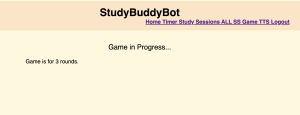
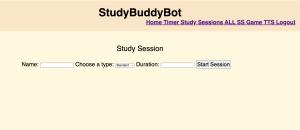
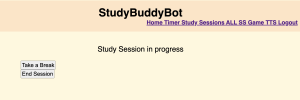
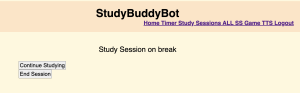
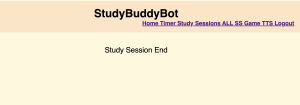
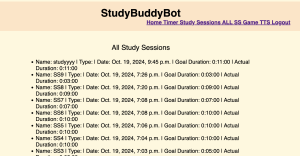
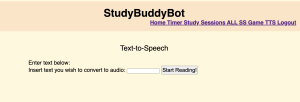
In the next week, I’ll be working on:
- Cleaning up the UI on the individual pages
- Error handling for the pages
- Building the robot with my team
- Setting up TTS on the RPi/robot
