This week, I worked on WebSockets with Jeffrey during our Tuesday and Thursday meet-up. Initially, I spent some time helping Jeffrey set up his virtual environment, ensuring that he had access to our GitHub repository, and that ultimately he was able to run our WebApp on his computer so that he could test the DSI display showing correct information based on the WebApp inputs. Jeffrey later ran into some git commit issues that I also worked with him to resolve (he had accidentally committed the virtual environment folder to our GitHub repository, resulting in more than 1 million lines of code being committed and causing him to be unable to git pull due to the sheer volume of content). Unfortunately, as of right now, we are still running into some issues trying to use socket.IO to have the WebApp communicate with the RPi and display. Previously, we were able to communicate with just the RPi itself, however, when trying to draw up the DSI display using Tkinter, Jeffrey ran into issues with trying to communicate between the WebApp and the RPi. While WebApp to RPi communication could work, it did not work the other way around and he is still working to resolve this issue. As such, although I was hoping to be able to test the WebApp display based on the RPi-sent information, since this communication from the RPi to the WebApp is still buggy, I was unable to do so. Hopefully Jeffrey is able to resolve this issue in the next week, and I will be able to more thoroughly test the code I have written.
I have also worked on improving the latency of the TTS feature. Previously, there was an issue where upon a large file upload, the TTS would take a long time to process the information before speaking. As such, I have changed the TTS interface to include an option for the user to choose how many words they want in a “part”. If a user inputs 50 words, when they click “Start Reading!”, the input .txt file is processed, the text is split into 50 word parts, and the first 50-word part will be read. After reading, the website will display “Part 1 read successfully” and a new button will appear, saying “Continue?”. If the user clicks on it, the next 50-word part will be read. Once all parts have been read, a message reading “Finished reading input text, upload new .txt file to read new input.” will appear, and the “Continue?” button will disappear.
User can upload a .txt file, default word count is set to 50 (latency of ~2s,)
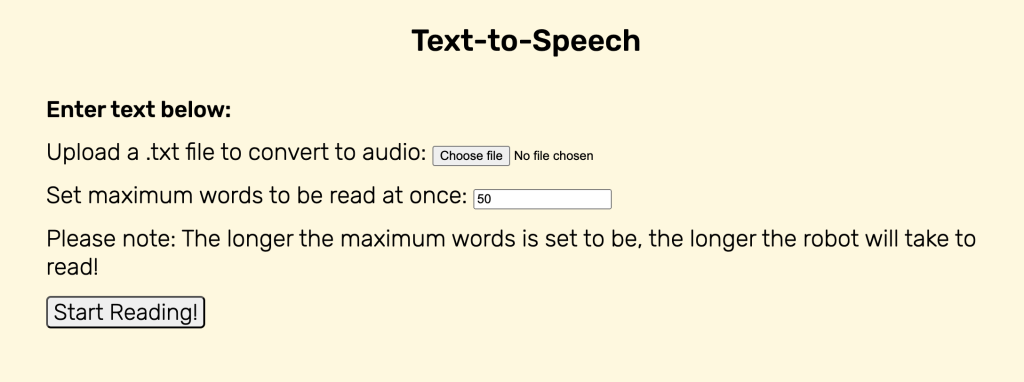
Reading a 50-word text with the maximum word limit set to 25 words (should read in two parts).
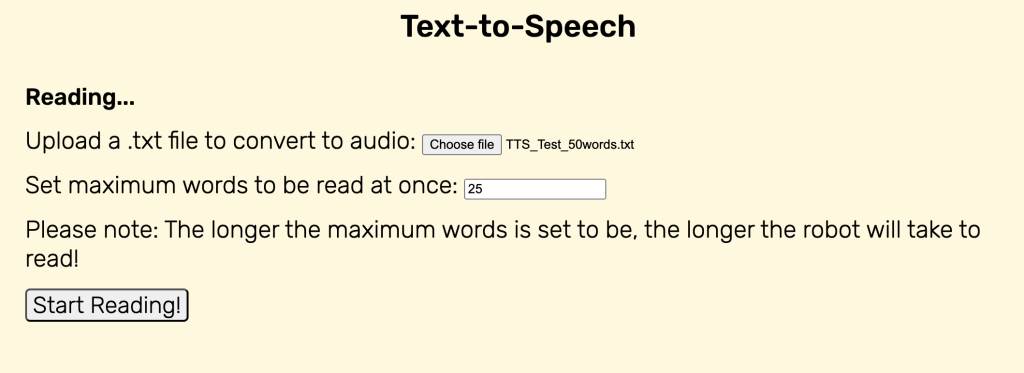
After the first part/25-word chunk is read successfully, continue button appears:
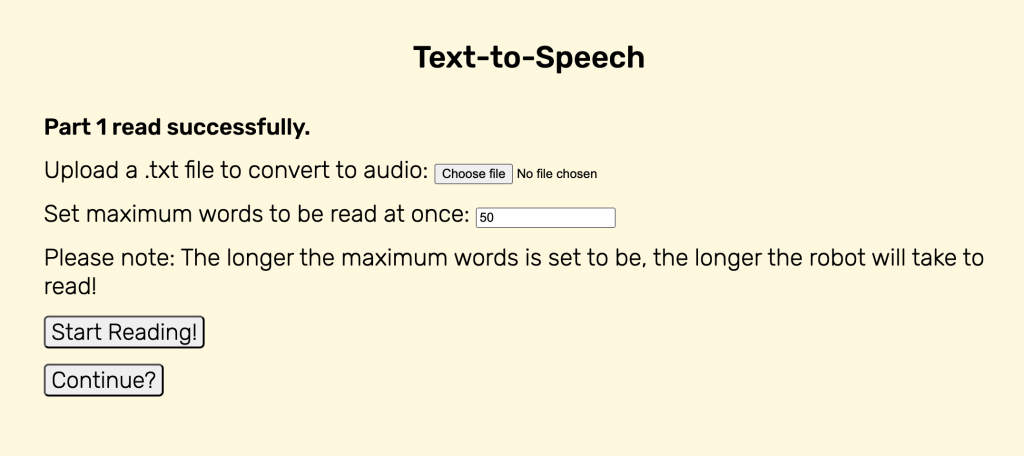
After second part is read successfully, continue button disappears and the finished message appears.
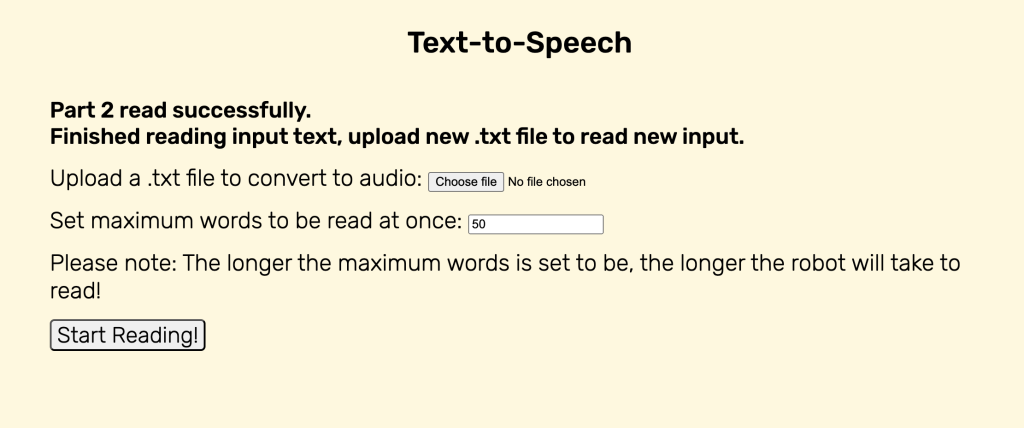
Lastly, this week I also worked on a slight UI improvement for the website. When a user ends a study session, there is now star confetti! (Similar to Canvas submissions).
According to the Gantt chart, I am on target and have finished all individual components that I am responsible for. All other tasks that I am involved in are collaborative with either Jeffrey (WebSockets – RPi receiving and sending info) or Mahlet (TTS on Robot) being in charge. Although slightly behind on what I initially planned for the interim demo (Study Session not fully working), everything else I had planned to talk about is working.
In the next week, I’ll be working on:
- Helping Jeffrey finish up the Study Session feature
- Helping Jeffrey to start RPS Game feature
- Implementing TTS feature on the Robot with Mahlet
