This week, I worked on ensuring that Study Session information could be sent via WebSockets, and I managed to succeed in doing so. The WebApp can successfully send over information when the user creates a Study Session, and it can send over information that the user has ended a Study Session. As for robot to WebApp communication, because the pause button on the robot for Study Session has not yet been tested and implemented, I have not yet tested if the code I wrote for upon receiving such an input through WebSockets works yet. Theoretically, upon the pause button being pressed, the RPi should send a message via WebSockets through something like socket.emit(“Session paused”), and upon receiving such a message, the WebApp display page will show “Study Session on Break” instead of “Study Session in progress”. Ideally, I wish to test this with the actual pause button being pressed on the robot, but if Jeffrey runs into some issues with implementing that in time, I will test it by just sending the message 10 seconds after the RPi receives the start session information by default to see if the code I have written actually works. In conclusion, WebApp to robot communication is working (Figure 1), robot to WebApp communication needs testing on the WebApp end.
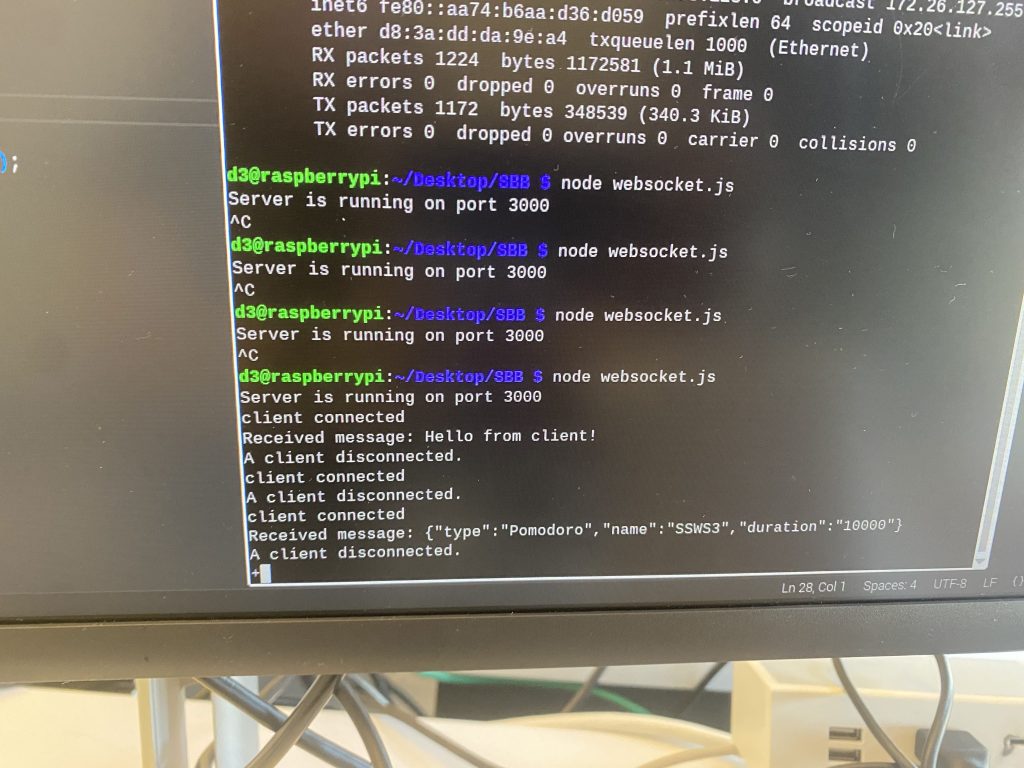
Figure 1: RPi receiving Study Session information from the WebApp.
I also worked on the WebSocket code for the RPS Game this week. Unlike the Study Sessions, there is significantly less communication between the WebApp and the robot and as such, I only worked on this after I was confident about WebSockets working for our Study Session feature. For the RPS Game, all the WebApp has to do is send over information at the start of the game with regards to the number of rounds they wish to play, and then all gameplay occurs on the robot with RPi, DSI display and the RPS game buttons. When the game ends, the robot then sends back game statistics via WebSockets, which gets displayed on the WebApp. I am able to send the RPS Game information to the robot with no issue, but I have yet to test the receiving of information and the display that should occur, which I will focus on next week. Same as before, WebApp to robot communication is working, robot to WebApp communication needs testing.
For TTS feature, I didn’t have as much time to work on it this week, but I have managed to implement the reading of a .txt file instead of just inputting text into a text field! A user can now upload .txt file and gTTS is able to read the text of the .txt file.
Lastly, this week I also worked on the overall UI of our page to make sure that everything looks neater and more visually appealing. Previously, the links were all connected together and messy, but I have separated the header bar into individual sections with buttons and so the overall UI looks more professional. I will continue to work on improving the overall style of our website, but now it more closely resembles the mock-ups that I drew up in the design report.
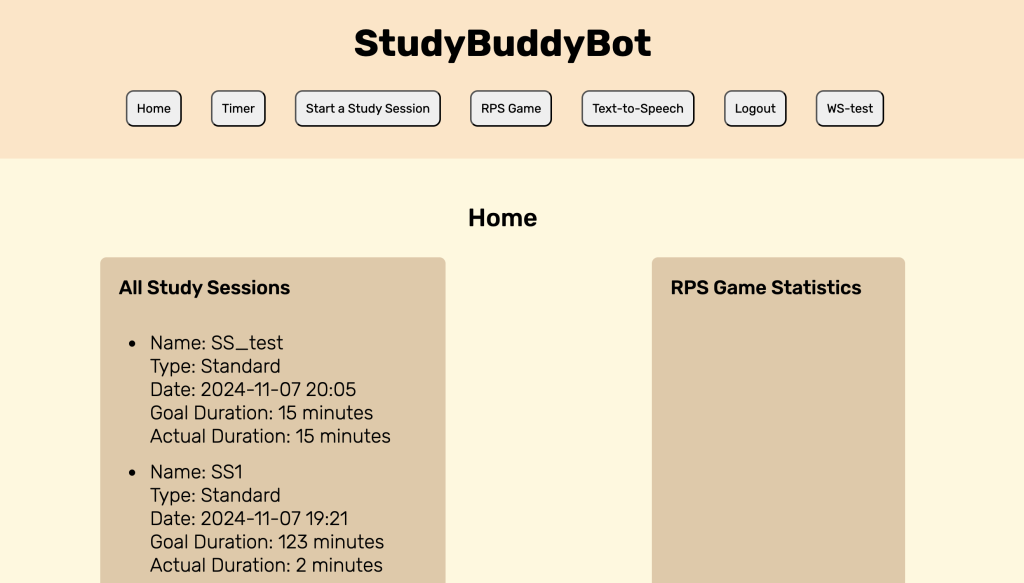
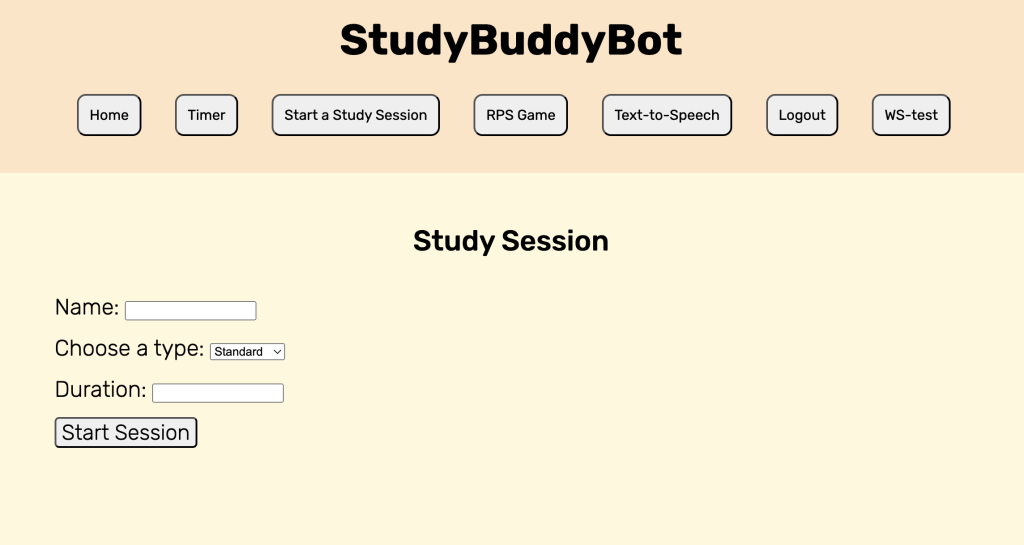
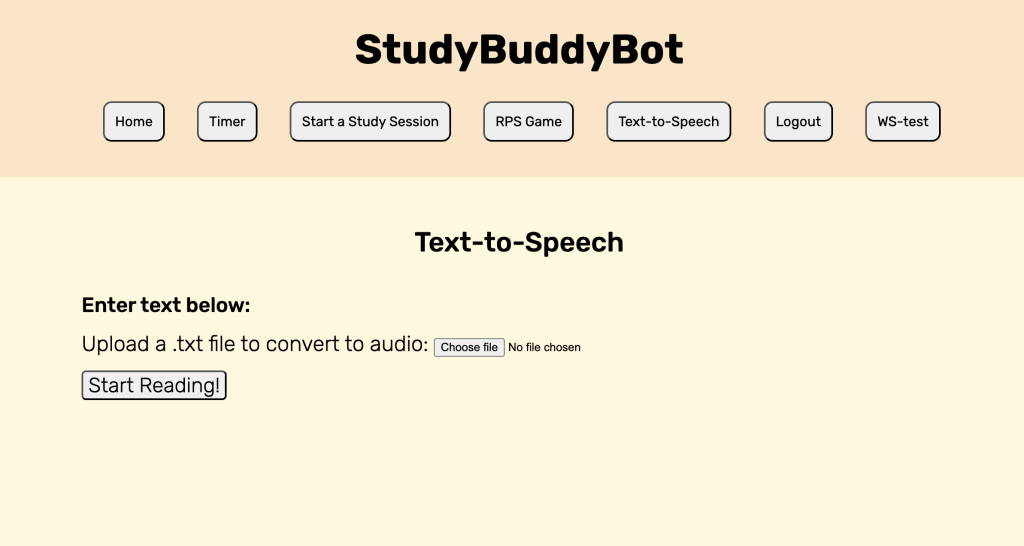
According to the Gantt chart, I am on target.
In the next week, I’ll be working on:
- Finishing up the Study Session feature
- Finishing up TTS feature on the WebApp
- Testing RPS Game statistics display on the WebApp
- All Interim demo goals are listed under Team Report!
