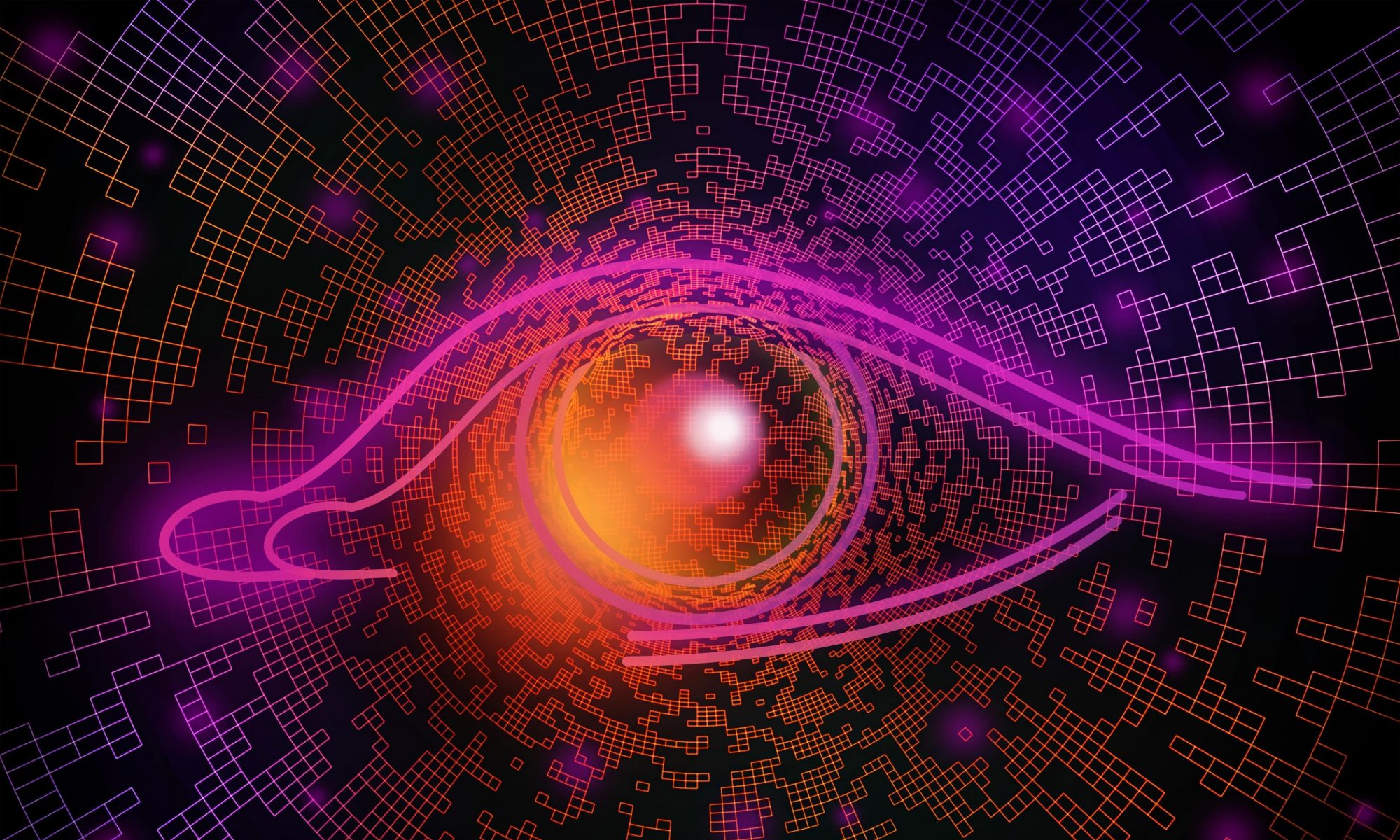This week, I selected the necessary hardware components for our design, including the camera, battery, and computing device.
Computing Device: Raspberry Pi Zero WH. Our computing device needed to be able to send image data wirelessly to our server at the press of a button. It also needed to be small and lightweight so that it could fit comfortably to glasses. The Raspberry Pi Zero WH fulfills all these roles, as the W indicates that it is compatible with WiFi, and the H indicates that it has GPIO headers which can be connected to our buttons. It has dimensions of 65 mm x 30 mm x 10 mm and weighs 11 g, which is small enough for our purposes. Another plus is that it has a built in CSI camera connector, which we can take advantage of.
Camera: Arducam 5MP OV5647 Miniature Camera Model for Pi Zero. Since we are using a Raspberry Pi Zero, it makes sense to use a camera made exactly for that board. Therefore, I chose the Arducam Miniature Camera Model. The camera itself is about 6mm x 6mm, and is attached to a 60 mm flex cable that in total weighs about 2 g, which is small compared to other camera modules.
Battery: PiSugar 2 Power Module. After searching for rechargeable lithium batteries for the Raspberry Pi Zero, I came across the PiSugar 2. This is a custom board and battery made specifically for the Pi Zero, which makes it easier to power the Pi. This weighs about 25 g, which is a lot, but most batteries that provide enough power for our use case requirements weigh about this much.
Buttons: Any medium sized push buttons will work for our use case. I need to look more into how I can texture these buttons to make it easier for a blind user to differentiate between the start and stop buttons.
The useful courses that helped me throughout this week include 18-441 Computer Networks and 18-349 Intro to Embedded Systems. In these courses I learned about sending data over wireless connections as well as using GPIO pins to read inputs from buttons.
My progress is now on schedule. In the next week I hope to order all necessary components, and begin working on the pipeline for sending an image from our camera through a Pi. I have acquired a Raspberry Pi 4 and a compatible camera that I can test on and use to gain insight into the work I will need to do once we receive our components.