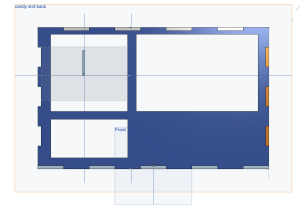This week, I dedicated a significant amount of time implementing the key aspects of our SweeTrivia project:
1. software development(pygame & web interface)
2. touchscreen testing
3. troubleshooting hardware-related issues(speaker & timer malfunction).
3/10/25:
- Developed the Pygame-based home screen and tried integrating it with the basic gameplay loop. I only coded for the home screen for now for basic testing.
- work time: approximately 4 hrs
3/11/25:
- Tried connecting the local code to the rpi and tested with the new touchscreen.
- Found out that the ratio was different on my local laptop vs touchscreen, so recode to adjust
- work time: approximately 3.5 hrs
3/13/25:
- Completed the implementation of the web-based standard mode, completing 7-8 screens, without having minor UI/UX adjusted based on the Figma.
- Had a meeting with the professor and learned more about how to use the LovableAI for web-based programming
- work time: 3 hrs
3/14/25:
- Had trouble linking the lovable git to our public SweeTrivia git, and fixed the git link issue that was preventing the version control version.
- Tested the new software version on the touchscreen including screen transitions for most of the game flow.
- Had a meeting with Alex and asked for technical advice and the budget question
- Emailed the professor to get feedback on the potential fixes that will be mentioned later in the problems.Video link: Touchscreen & Web Testing for 3/15/25
Currently, my progress is on track, but I have several tasks to fix the issue. I have to debug and resolve the infinite narration loop issue that stops everything. This includes the timer malfunction and the touchscreen not responding, but I figured out that this is due to the infinite narration. Our current game is that the timer starts once the question narration is done, but because the narration sign is blinking infinitely, everything stops. I need to check again with that and maybe ask for help from the instructors.
In the upcoming week(3/16 – 3/22), I am planning to do the following:
1. Enhance UI/UX and do some research on Kiosk Mode to improve the touchscreen interaction flow based on testing and feedback(by 3/16)
2. Speaker & Timer Debug(by 3/21)
– figure out the root cause of the infinite narration loop.
3. Order missing parts(MDF board, plastic sheet)(by 3/15)
4. Start building the physical vending machine and finish by the end of the upcoming week(by 3/25)
– Bend wires + glue them to the motors
– 3d Design how to mount the touchscreen to the MDF