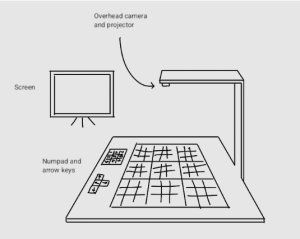Over this past week, our team has made progress in researching what we need for our Sudoku solver, finalizing our hardware and software choices. We also changed our developmental approach after receiving feedback from our proposal presentation. Initially, we planned to put everything together at the end for our final product, but if this fails, then we don’t have anything. Now, our goal is to develop a minimum viable product as soon as possible and iterate from there. Once we order our parts and they come in, we will work together to get the hardware setup and then start testing the image processing.
On the hardware side, we researched potential display and processing options. The Vankyo Burger 101 is a compact and flexible projector for displaying the Sudoku board. For the Raspberry Pi, the Raspberry Pi 5 or Raspberry Pi 4 Model B are our likely choices for their HDMI output, processing power, and compatibility with OpenCV and Tesseract. We have begun initial setup and configuration for these boards, including writing pseudocode for pin initialization and display setup.
For software, we have started implementing the Sudoku solver using a backtracking algorithm with JSON input. The system tracks user moves with a history stack, allowing for undo functionality and input validation. A CLI interface is currently in place, with plans to integrate GPIO buttons for user interaction. Additionally, we researched image processing and digit recognition using OpenCV and Tesseract.
Moving forward, we plan to integrate the hardware components and test image recognition with real-world inputs.