Revisiting last week’s goals
- Use sample data to more clearly demonstrate the layered table rows in the playback view (for interim demo)
- Done– there were some glitches here that I wasn’t expecting, but I basically just added a sine wave overlaid with the original audio signal. Tyler is working on syncing up our audio signal and EGG signal from our singer session on Thursday of this week, and once that’s complete I’ll simply use the average CQ data as the graph here instead.
- Enable cursor scroll
- Done– oddly, the most challenging part of this was getting DearPyGui to make the separate cursors have proper their colors. This step is easier shown than talked about, so check out this video if you’d like to see the cursor scroll in action!
- Expand page menus and navigation
- Partially done – This is sort of a vague task and I should have fleshed out more of what I was expecting it to encompass. I have created menus to link to the different instructional/playback pages, but since those pages aren’t completed yet, it’s not much of an accomplishment to note here.
- Hammer down specific parameters for data analytics views, and complete one view (eg, average CQ over time graph) using arbitrary sample data
- Partially done – Melina and I worked on establishing explicitly what we want some of our data views to look like, particularly with allowing the user to view multiple CQ waveforms simultaneously and specifically how to display CQ per pitch over time.
- Partly still in progress – I haven’t actually coded the sample view itself. It’s a bit of a chicken and egg scenario between gathering data and coding data views, but I was hesitant to dive in head first as I don’t actually know what form the pitch data will look like once Melina has processed it.
Repertoire Library Wireframe
Additionally, I worked on the actual flow of the application as the user navigates it, with some help from our School of Music friends, since we realized that some of our initial plans were a bit hand-wavey. Specifically, how do vocalists view their library of repertoire that they’ve recorded and navigate it easily, especially given that this is a key element of what sets our application apart? My solution was to sort the repertoire at the high level by the title of the piece, and then at a lower level by the date each instance was recorded. Perhaps this is another case where it’s easier to see what I mean than for me to try to describe it. This is the Repertoire Library view, where clicking on each recorded instance will open up the Playback View that we know and love:
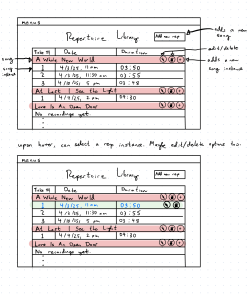
Verification
Our verification testing for the frontend will be done manually. My main goal is to ensure that the playback page functions given various parameters (files that have varying lengths, files that are missing either the EGG signal or the audio signal) and that unexpected inputs are handled gracefully with the app’s error handling. Specifically:
- Input 5 songs of various lengths. Successfully play through, replay, and scroll through each song.
- Input 2 songs without EGG signal. Successfully play just the audio.
- Input 2 songs without audio signal. Successfully view the signal without playing audio.
Goals for next week
- Use real EGG output data on playback page
- Implement basic repertoire library page
- Complete one data analytics view
