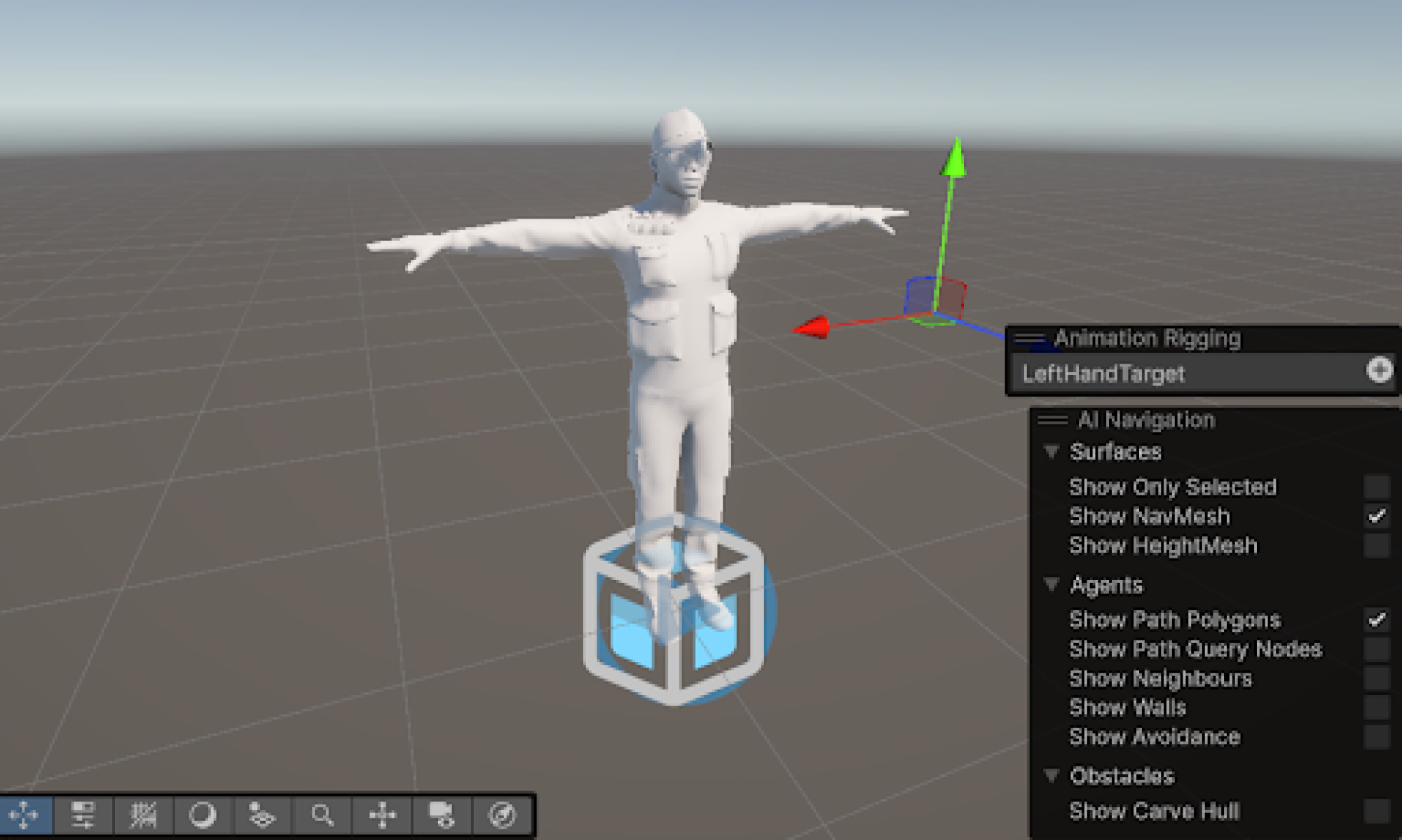A major focus of my work this week was planning out how our final demo will look. I brainstormed different options for the reference video we want users to dance along to, considering factors like clarity of movements, difficulty, music, and length. We evaluated a few potential clips (a TikTok dance, a fortnite dance, and a dance that we created) and started narrowing down which one would best showcase the capabilities of our system during the final presentation. We plan to showcase two videos during the demo which would first showcase the system on multiple dance reference videos, and also showcase the system’s ability to work with any reference video. Another thing that we may do is allow the spectators during the demo to create their own reference video and we could upload that to our system to showcase its dynamic capability to work with any reference video.
We also wanted to see how people from an outside perspective would interact with our system and the different dances, so we aimed to get additional outside feedback. I asked a few of my friends to come and test the system and learned more about areas where users were confused or struggled. Some common points of confusion included the reference video’s timing being off from the user avatar and the need to add audio to help follow along with the dance moves. Additionally, users mentioned that the TikTok and Fortnite dances were somewhat too difficult to follow as they were more complex, while the recorded reference video we created was much easier for them to learn from. This highlighted the importance of selecting simpler, more accessible dances for the final demo to ensure a smoother user experience. After the sessions, I worked with Rex to understand the feasibility of implementing and fixing these pieces of feedback to ultimately help us improve the user experience, and we were able to iterate on the system to fix these features. These user insights were incredibly valuable in making last-minute tweaks to improve the overall experience.
Progress is currently on schedule. Thinking ahead to the final presentation has actually helped keep us on track by surfacing small issues early. Next week, we will finalize our choices of how the demo will look, implement any last-minute improvements based on further user feedback, record a polished demo video showing the full functionality of the dance coach, and work on final deliverables such as the poster and report.