This week I focused on doing more integration between the Rasp Pi server and the browser extension as well as worked on the screen dimming part of the browser extension.
Kaitlyn and I worked on sending actual pressure sensor data across the network instead of just a simple request. We wanted to see that the data the browser extension was receiving actually changed when changes were made on the pressure sensor and that the latency wasn’t too extreme. We did this by sending the data to the server through the script that collects the data from the Ras Pi, then the server sends this data to the browser extension once it receives a request to do so. The browser extension currently makes this request when I click a button but this is for testing purposes right now and will be done behind the scenes for our actual finished product.
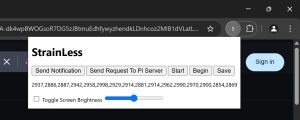
This image shows the pressure sensor data that the browser extension received back after I clicked a button to send a request. Note this is just raw data for now.
Additionally, this week I worked on the screen dimming part of the browser extension. Specifically, I worked on getting the dimming working for multiple tabs since this will be necessary for the final product. Previously, I’d have to open the extension in all tabs if I wanted to dim them, but now I can just do it in one tab and the effect will happen over all open tabs.

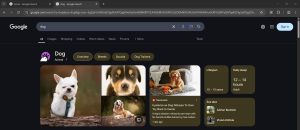
This is the before.
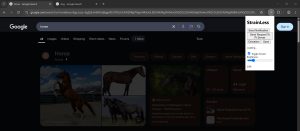
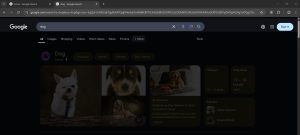
This is the after. Note that I’m adjusting the brightness via a slider in the extension right now but once again this is just for testing purposes and will be done behind the scenes later.
I’m on track this week. Next week I intend on getting the dimming to respond to the ambient brightness of the room (dimming when the room is dark) instead of having to manually do it.
