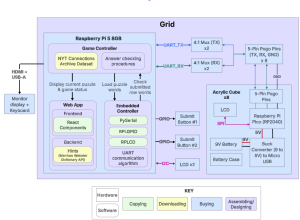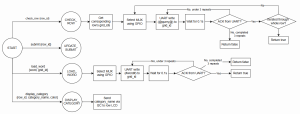What did you personally accomplish this week on the project? Give files or photos that demonstrate your progress. Prove to the reader that you put sufficient effort into the project over the course of the week (12+ hours).
- I worked on helping Nicole with the integration of the new webapp with the embedded controller, especially additional features like the 8 or 16 block options. There were also some modifications to the embedded controller code structure required, such as returning the grid positions that were missing / not ACKed so that the webapp can display to the user which block to adjust in order to ensure correct uploading.
- Another feature I worked on this week was the autoscrolling of the row category LCD. Some of the category names are really long (eg.
SINGULAR OF THINGS SEEN IN PAIRS) and exceed the width of the LCD which has 32 characters. I had to implement multiple screens of text on the LCDs so that it is able to cycle through all the words and display the full category name without overlapping. Since I have to run the autoscrolling for all the 4 LCDs and have the program running together with the actual main program, I implemented this using multithreading. I spawned a thread for each of the LCDs that were in charge of making sure the text on the LCDs were scrolling. The main thread will then update the message variable for each LCD depending on whether display_category is being called by the webapp. With all these changes, I made a class called lcd_controller that encompasses all these functions. This will allow the seamless integration of the embedded controller with the lcd on each row.
- I also conducted testing on the font size for the LCD on the Picos. I tried loading words of lengths 1 to 25 (the maximum length of words in the database) and ensured that the word(s) showed without being truncated and were a reasonable font size to the user.
Is your progress on schedule or behind? If you are behind, what actions will be taken to catch up to the project schedule?
My progress is on schedule. I plan to work on some final user testing next week, before focusing on deliverables like the video and report.
What deliverables do you hope to complete in the next week?
In the next week, I hope to work on getting a few more user testing done. I also plan to work on writing out the report in detail given the testing we have done. I will also work with my teammates to improve the aesthetic of our project and reflashing the Picos with a different display color that is more distinct to the user.