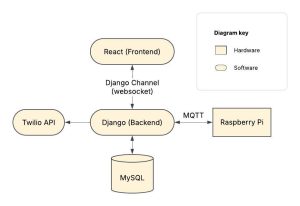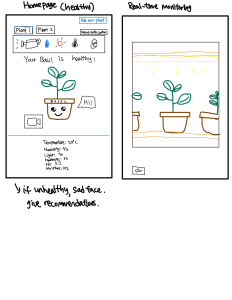This week I found so many unexpected bugs while manually testing the web app. I spent most of my time fixing the bugs and adding small details on the web app, focusing on the functionalities first. I also focused on adding functionalities that will be useful for demoing purposes.
- MQTT speed issue: We suddenly had plant detection being executed very slowly and our MQTT messages being received very slowly. It turned out that the Raspberry Pi was full of storage and they were functioning slowly. I spent much time trying to figure out what the problem was.
- Sensor data stored for each plant: The sensor data were just being stored in the first plant, but I adjusted so that users can select the “current plant in the greenhouse”, and save sensor data specific to that plant.
- Delete plant: For easier demo, I added a button to delete a plant.
- Easier autoschedule: In the manual auto-schedule page, I added the original autoschedule so that users can just change the condition they want, not having to refill the entire conditions.
- Security: When setting up the auto-schedule, I set lower and upper bounds so that users don’t abuse our system to kill plants.
- Small details: I improved UIs of the web app by adding last detected time for plant health detection, putting “camera is turned off” when camera was off instead of displaying a stationary livestreaming image, and changing confusing wordings.
- Manual testing of web app: I manually tested the web app that all the core functionalities are working correctly.
I am slightly behind the schedule since I wasn’t able to conduct the user experience survey, but I’ll finalize the web app by Sunday and get survey data by Monday to show our results on the poster.
Next Week’s Deliverables:
- Finalize web app by Sunday
- User experience survey by Monday
- Test different scenarios, make sure everything works before the demo