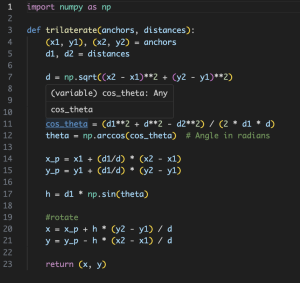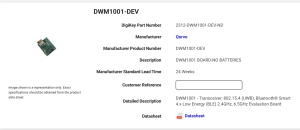This week, I focused on setting up the OV2311 stereo camera on the Jetson Nano. First, I had to find a way to download the needed drivers for the camera onto the Jetson. Since the Jetson Nano 2GB Dev Kit does not come with a wifi adapter, I decided to use ethernet and plug it into the wall in HH. I had to register the ethernet MAC address on CMU’s network registration for that to work. Once my ethernet was working, I was able to download the driver for the WaveShare OV2311 stereo camera. After plugging in the camera, I was able to locate the camera on the Jetson with ls /dev/video*. The first stereo camera (video0) showed up on the console. To read data from it, I ran the following command:
DISPLAY=:0.0 nvgstcapture-1.0 –sensor-id=0
I was able to get some readings from the camera but since it was currently set up in headless mode, it was not able to create a window to display the image live. I decided to move my setup to a monitor, mouse, and keyboard and run the command again. However, the camera was no longer being detected on the Jetson. When I unplugged the camera’s ribbon cables and plugged it back on again, the camera’s lights refused to turn on. I tried multiple configurations as well as different commands to see if the camera was still being read from the I2C communications on the Jetson, but it was not showing up. I assumed that the camera may have broken while I was moving from headless mode to monitor mode, but I wasn’t able to exactly pinpoint the issue. I decided to order the same camera from the ECE inventory to test if this was a camera issue.

This was an image of the setup in headless mode, but the camera was no longer detected on the Jetson (as seen on the terminal).
My progress is slightly behind schedule since I wanted to complete the camera setup on the Jetson and send example images to Charles so he can test it on the CV stack. I will be testing out the camera in the next few days to see if it is truly a camera issue. If it is, I believe the new camera should arrive on Monday so I can use that model to make forward progress.
Next week, I hope to set up the camera as well as process data in a way that Charles would need for the CV pipeline. I would work with Charles to see what images he is currently testing on the pipeline for it to be compatible.