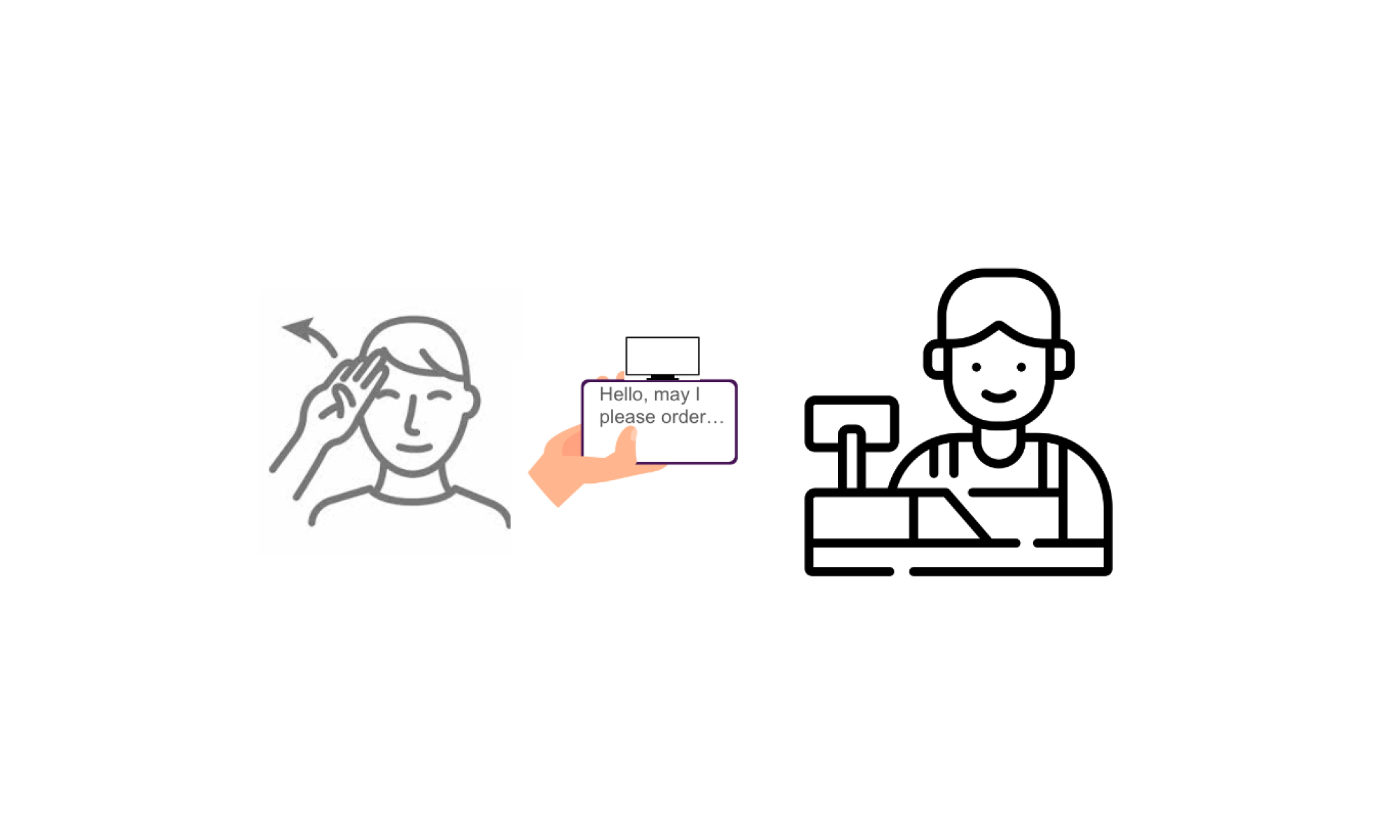Progress
I did a little more comparative research between Arduino and Raspberry Pi to ensure that using an Arduino module is right for our project. The articles support using the former, particularly the Arduino UNO, because of user-friendliness, energy efficiency, simplicity, and diversity. Moreover, it can achieve bluetooth as well as seamless connection to LCD displays. However, the specified unit is too bulky for our purposes so I looked into the other numerous Arduino hardware available. I have honed in on the Nano 33 BLE. It is much smaller, capable of machine learning in case we need it, and has bluetooth features. It also has a Flash memory of 1 MB, which is enough for storing simple text translations, which would take at most a couple KB. I believe it can be coupled with 2.8-3.5 inch LCD displays; I examined its data sheet and since it can connect to 16×2 displays, I’m expecting it can do the same with wider screens. Backup Arduino I’m considering is the Arduino GIGA display bundle which consists of an Arduino GIGA R1 wifi and a GIGA Display Shield. It packages the board and display together and is relatively flat, but its very complex and powerful so not necessarily compatible with our project.
I have setup the Xcode platform to prepare for Swift programming and the Arduino application in my computer. I also studied on 1. how to develop an app that can control the Arduino via bluetooth, and 2. How to connect to cloud storage through the app. Further plans for both are addressed in the “Next Steps” section.
Next Steps
A concern is how to attach a chargeable battery to the Arduino so it doesn’t need to be constantly plugged for electric power. Further investigation needs to be done to find a charger that won’t fry the board and is small/flat/sleek enough. The integration between battery and Arduino needs to be added as a task. Moreover, I need to decide on what LCD display to get so I can determine whether a Nano can be wired to it.
For Arduino control with mobile app, the first step will be to design a plain UI. Then once Arduino is acquired, I will test bluetooth capabilities probably with LEDs or temperature sensing, which will then lead to testing text transmissions.
For cloud data retrieval from app, I identified Firebase, an application dev platform from Google that performs backend cloud computing services. I found a guide on how to install and use Firebase SDK (software dev kit) in Xcode, but cloud storage implementation needs to be discussed more with team members as this concerns retrieving ML and CV data for app usage.