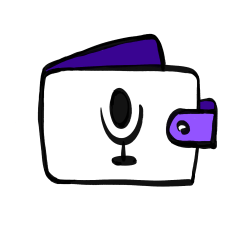Risk Mitigation
We chose spaCy as our NLP model for parsing the text and we chose to use word2vector for classification. Our team began to learn to use these libraries and wanted to see if these two libraries could give us the desired accuracy.
In addition, we also have a basic design of UI, which would be more difficult than we expected. Therefore, we may begin to look into that part earlier. This problem can be solved if we spend more time on it.
For the hardware part, we need to power our system. Therefore, when the hardware arrives, we may need to use a battery to power our system.
Design Changes
- we would use a Raspberry Pi monitor for display. (used to use phones/laptops)
- Decided to use PyAudio for translating speech to text
- UI design becomes more specific
Updated Schedule
We begin to look at UI earlier (we will begin UI design on 2.18 in the schedule, but we began to look at it last week). In addition, we also order our hardware earlier than planned. For next week, we would begin to run the NLP model, construct the Webapp UI, and have our hardware constructed.
This Week Special
A was written by Yuxuan, B was written by Tianyi and C was written by Yixin.
Section A:
Public health:
Our product is an easy-to-use tool for money tracking. It allows the user to view a detailed list and an analysis of their expenses and can thus eliminate the user’s anxiety of potential overspending. With a healthy spending habit, people are well-prepared for financial emergencies since they can save money by carefully planning their spending based on their needs. All the benefits can be achieved with little effort due to the audio input functionality and portability of our product, so the users are more likely to form a habit of money tracking, and the records on the web app can reflect their true spending more accurately.
Safety:
Our product is safe to use in terms of user privacy. We use Raspberry Pi as our web server so that the web application does not connect to the internet, preventing potential attacks or hacking. User data is stored in a local database so that only the owner of the product can access the stored information. In addition, we can configure the Raspberry Pi so that the user can lock screen and unlock with their own password. If the product is lost, it cannot be unlocked by others, which prevents potential information leakage.
Welfare:
Our product fulfills the need of people who want to stick to their budget and form good spending habits. It helps people cut unnecessary expenses and focus more on certain categories of spendings. With clear financial goals and strategies, people can better identify and achieve their own needs, which are crucial indirect benefits our product provides.
Section B:
One of the major purposes of our design is to benefit visually impaired people who have the requirement of daily money tracking. To guarantee that the design can be used effortlessly without vision, audio input and output assistants are integrated within the money-logging application. The design would also enhance the user experience for common customers because they could manage their wealth more beneficial via voices. That is to say, our design not only takes the special needs of minorities into account but is also willing to improve the financial management experience for the general public.
Section C:
The production cost of our app would be low. One of the reason should be that we would use Rasberry Pi, which is much cheaper than a smartphone. On the other hand, we would have a local web app, we do not need to purchase licenses.
Although we are trying to lower the price of our product and our product do have many features (e.g. voice input) that other money tracker app does not have, we still cannot ensure customers would buy our products. One of the biggest strength of exisiting apps is that these apps are free. Therefore, we may need to make a survey about how much customers would likely to pay for better user experience.