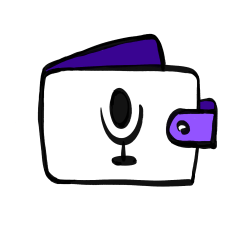- What did you personally accomplish this week on the project? Give files or photos that demonstrate your progress. Prove to the reader that you put sufficient effort into the project over the course of the week (12+ hours).
I have trained spacy that could identify ITEM. I have about 100 commands as training datasets for the final version. In addition, I also trained the model again to add two labels: CHANGE and CATEGORY. CHANGE will identify which part of the entry (item name, price, or classification) we want to modify. CATEGORY would identify what the new classification we would want to assign to the items (e.g. if the command is “change category to entertainment”, the entertainment would have a label CATEGORY). In addition, there is also another label named CARDINAL. This label is used when we are using commands like “delete entry number 5” or “modify entry number 1”. “5” and “1” will be parsed from the commands and they will have the label CARDINAL.
In addition, I have done testing for all these new labels (ITEM, CHANGE, CATEGORY, and CARDINAL). The accuracy for CHANGE is not ideal, so we would not use this label in our model. The other three labels have pretty good accuracy (>95%) and meet our expectations.
In addition, since I need to present next week for the final presentation. I also spend some time preparing for the presentations.
- Is your progress on schedule or behind? If you are behind, what actions will be taken to catch up to the project schedule?
on schedule
- What deliverables do you hope to complete in the next week?
- prepare for the presentation
- integral testing
- This Week’s Special
One of the thing I have learned is how to downloading all the things we needed on a hardware. In past courses, there would always be a detailed and clear guide provided by the professors to guide us through how to setup softwares like Python and Django. However, to download all packages we needed in Raspberry Pi does take much longer than we expected. We need to figure out why Spacy would not work on our Pi. We searched online for a while and finally found a post that have the same problem as we did. This post reminded us that Spacy required a 64-bit OS while we are not sure if our Pi have it. Therefore, we finally reinstalled a 64-bit OS and Spacy work. After having this experience, I would checked the requirements and compatability carefully next time before downloading anything.
In addition, I also encountered some problems when training Spacy, the package I used for the first time. To acquire this new knowledge, I read through the Linguistic Features and Training Models part of Spacy’s guide. These help me to choose what features our app would use and what model I would train. In addition, I also searched online and found step by step guidance that taught me how to prepare the dataset. When I encountered some errors, I would search for posts that had the same problems and tried to fix these errors with their methods.