This week I worked on implementing a cropping feature to remove the background of the image captured by the camera such that we only vectorize the diagram. My approach was to greyscale the image, apply another filter to make the image black and white, and apply a morphological erosion and dilation to remove noise. After that we will apply the openCV border detection to find the largest contour, fill it, and then use that as a mask to isolate the image.
Currently our approach works however the mask generated is a little too sensitive to the lighting and the hand holding up the paper as shown in the images below. This is likely because we’re using a binary filter to convert the image to black and white that results in very jagged contours. We hope to remedy this by fitting a bounding box around the contour and then filling the bounding box instead of the contour to generate our mask. This is still currently a work in progress.
Left: Original photo; Right: generated mask
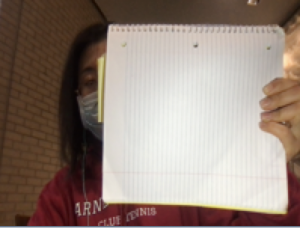

I am a little behind schedule but I should be able to wrap this up and get back on track next week. I hope to finish the image cropping and then will help Lisa out with the SVG transformations, and new SVG file generation.
