First weekly status report! We met twice this week during mandatory lab time as well as one additional meeting yesterday. This week we researched and ordered various parts. We were able to hone in on the specific parts we intend to use for the project. We began by checking out two RPi Zeroes from the 18-500 inventory but discovered that the Zero models have too few ports for our purpose. We then ordered RPi 4s, which arrived yesterday. We discussed various motors we could use (such as those used in Lazy Susans and Microwaves) and checked out three different motors from the inventory. We were able to collect the HDMI to Mini HDMI cables we needed from the IT department and we also met our friend who is a mechanical engineer for guidance on designing the physical aspects of the device. Additionally, we reformatted and downloaded NOOBS onto the SD cards that will go in the RPis and boot Raspbian.
This week I also read chapters 1 to 3 of The Pentium Chronicles and completed reading assignment 1. Gauri and I also spent some time looking over the 18-349 labs that involved motor control and Pi-to-Pi communication. We looked into PWM as well as PID controllers. We believe that a lot of the motor control for our project will look fairly similar to our implementations in labs 2 and 4.
We anticipate faster progress once we collect the RPis. We also realized that designing the physical aspect of the device will take more time than we initially predicted. However, we should still be on track overall if we continue to work on the design in parallel. Finally, next week Gauri and I hope to play around with the Pis and get some basic motor control working.