This week we had design review presentations, which was actually really useful. We got a lot of constructive feedback that forced us to really think through each part of our design. The block diagrams we made for the design review especially helped us figure out what exactly we need to be doing for the next few weeks.
We also were able to create a socket connection between our two raspberry pis, and register keystrokes from the keyboard as left and right. I figured out how to use pygame to see how long a key is pressed for, so now we know that we can send commands from either the keystroke (and eventually motion commands) to the paired pi. The rest of our parts should come in early this week, and we want to try to start creating the dataset to recognize hand gestures.
Again, our biggest risk right now is time. It’s hard to stay on schedule and everything takes longer than we expected, but for now we’re still doing ok. This week definitely needs to be productive for us to stay on track, though.