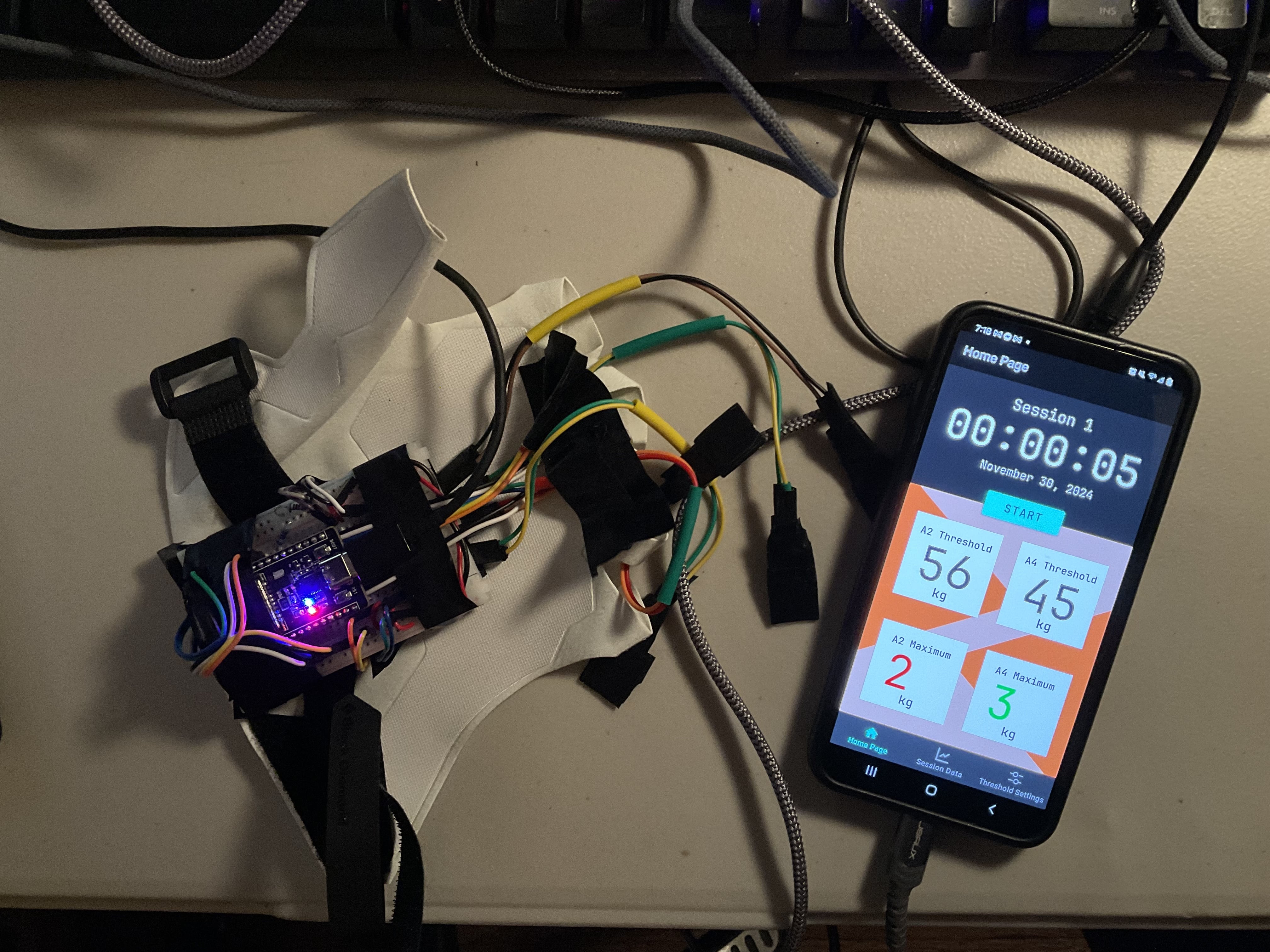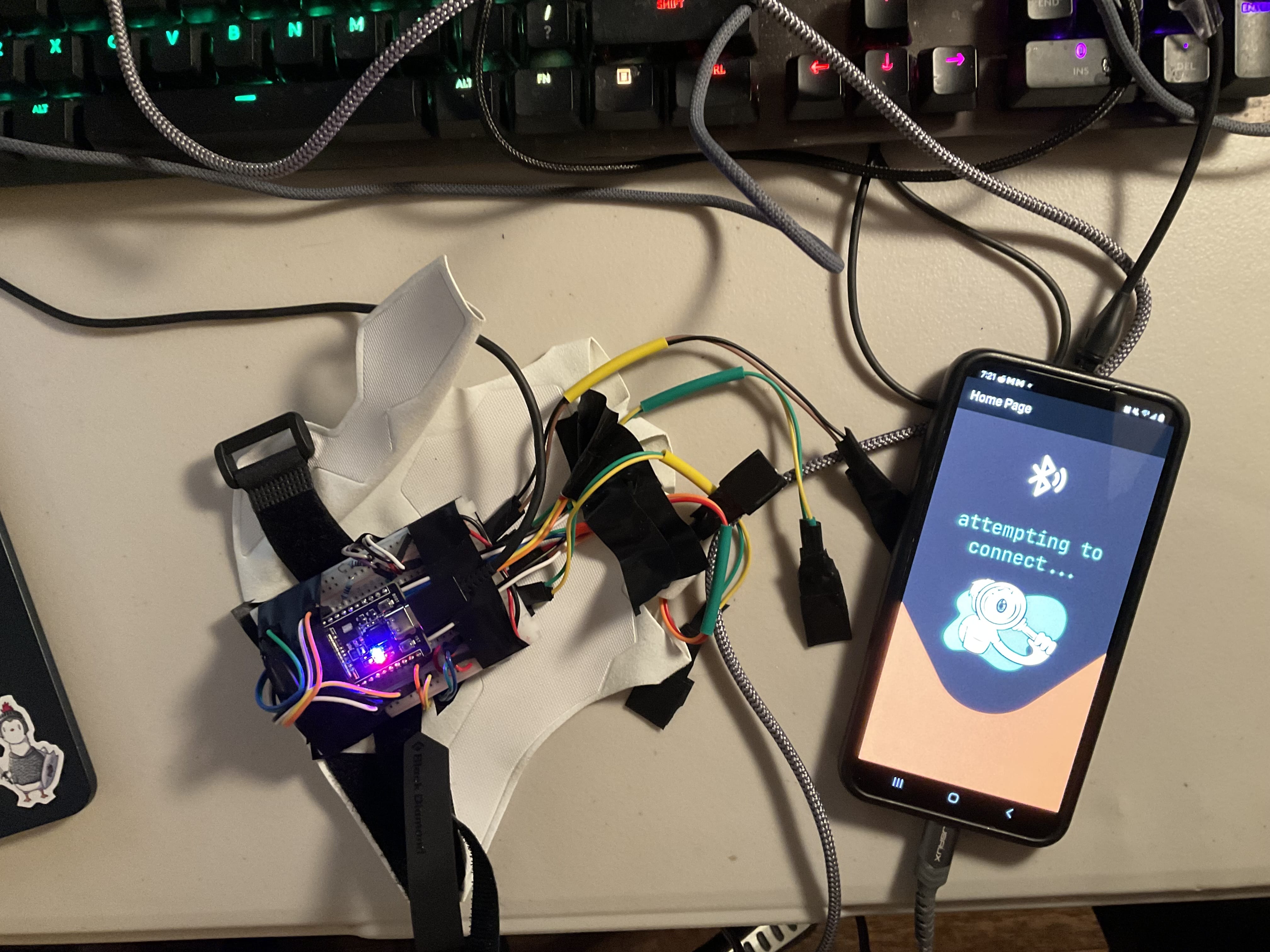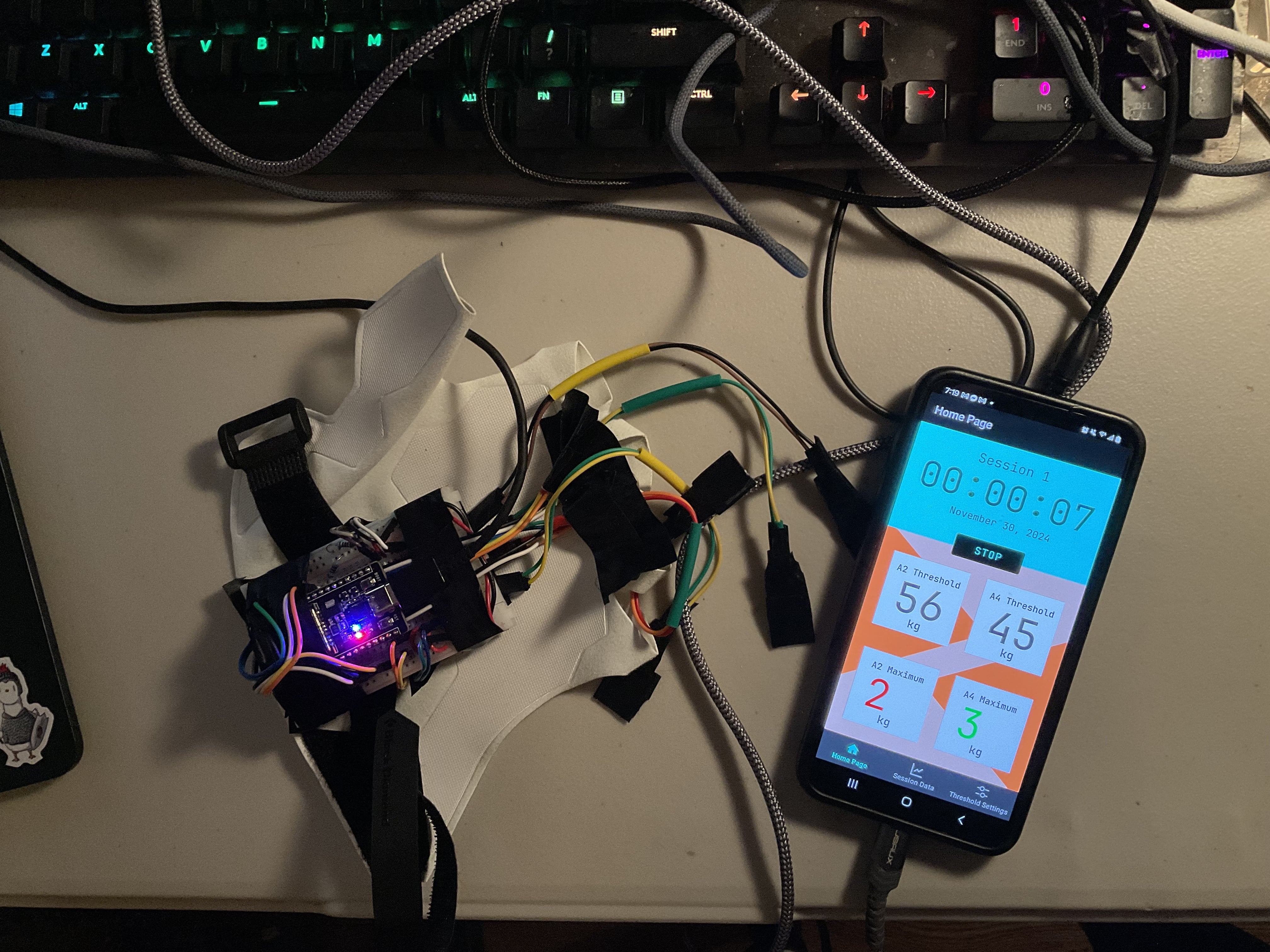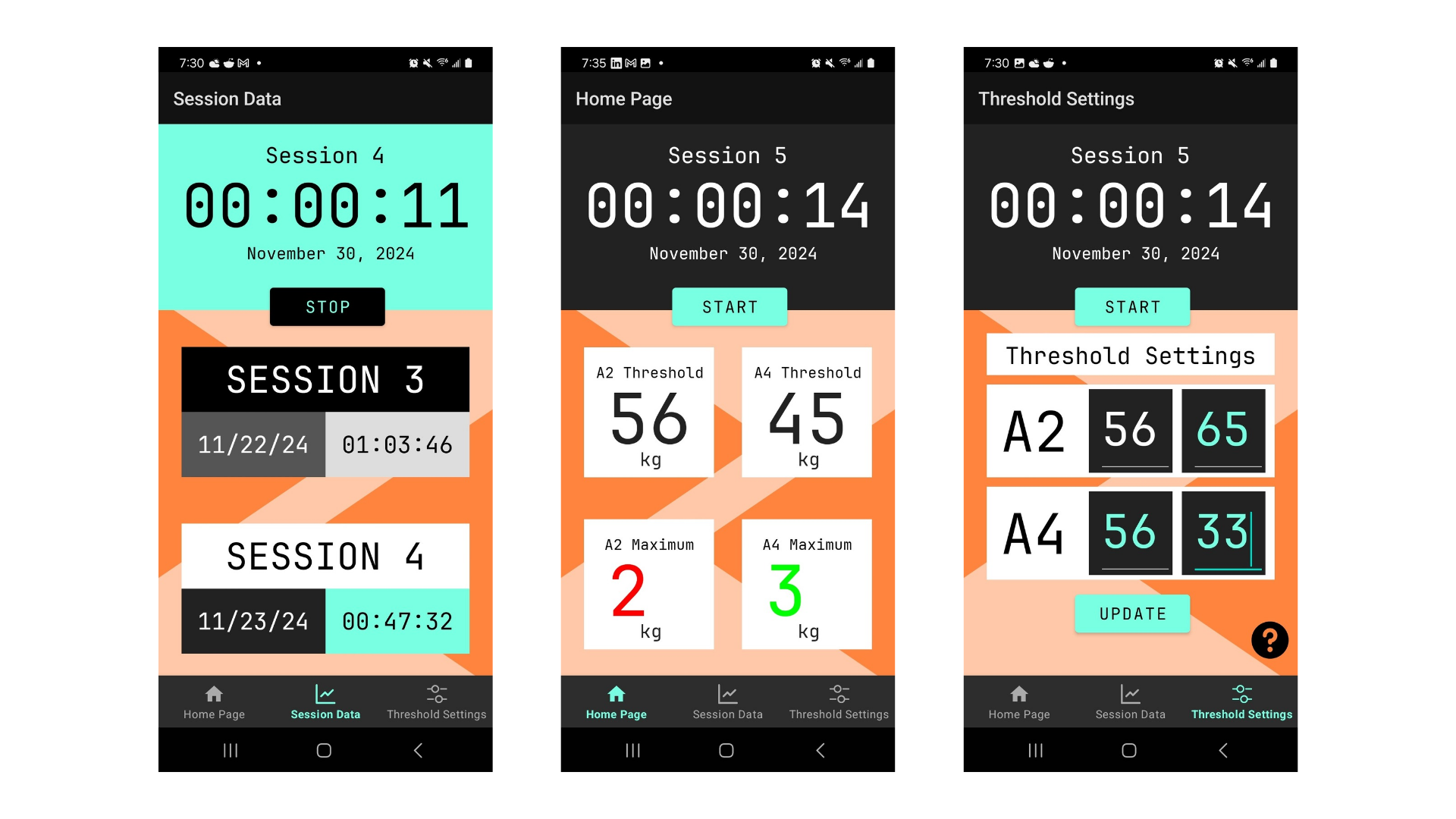General Update
This week, Josh, Alex, and Jubi spent most of their time working on preparing the product for demo. This consisted of Josh modularizing the prototype with plug-and-play sensor functionality, soldering the sensor wiring and heat-gunning insulation covers instead of using jumpers for a clean look, running 4 sensors at once that connect to dc motors that vibrate upon threshold excession. Alex worked on the CLIMB user experience by designing the UI in Figma, and programming it in Android Studio. Jubi worked on implementing bluetooth communication between the ESP32 and the Android smartphone, achieving communication from the board to the phone and implementing a state machine that transitions the phone between start and stop modes. He also worked on implementing the database that will store the CLIMB metrics on the local device. Next steps are to achieve communcation from the phone to ESP, design a PCB to house the ESP and amplifier circuit, and data visualization and analyses to display on the UI. Also we will begin verification and validation.








Risks and risk mitigation
None
overall design changes
Using PWM to control the haptic motors which will have 3 vibration levels (1V, 2V, 3V).
schedule
The schedule remains the same as we are on track.
GANTT Chart
Guidance Question
In all, we are to perform ergonomic validation tests, durability verification and validation tests, safety verification tests, social/feedback verification tests, and finally end-to-end varification tests.
So far, we have performed basic hardware utilization tests such as working out with the glove on while monitoring the force readings, making sure that the readings are consistent all-throughout. The results of this test have been favorable, resulting in consistent readings.
(HW) Testing Durability
To verify the system’s durability requirements, the device will undergo 50 uses, each for 5 minutes with a constant 10kg applied at a 90 degree angle. This will be repeated for 50kg as well. After each, the sensitivity loss of the device will be verified to be within 2.5% and the wearable fabric will be examined for any tears or disfigurations. To validate durability, the device will undergo dynamic weight applied by a user at various angles for 1-hour, 10 times. After each, the sensitivity loss of the device will be validated to be within 2.5% and the wearable fabric will be examined for any tears or disfigurations. This meets the system’s durability use-case requirements by tackling even the most extreme cases (54kg/sensor) and verifying that the system remains robust.
(HW) Testing Ergonomics
To validate the system’s ergonomic requirements, a survey will be conducted on 50 randomly selected participants. Each participant will provide the shape characteristics of their fingers. With this information, the system sensor size requirements will be tested to only impose up to 30% surface area coverage for at least 90% of participants’ fingers. This meets the system’s ergonomic use-case requirements by providing a comfortable and unobtrusive wearable device that covers no more than 30% of a user’s finger.
(HW) Testing Safety
To verify that the system initializes properly, the system will be booted up and calibrated 50 times. The system shall successfully calibrate 95% of the time.
To verify sensor precision, incremental weights will be placed atop the sensor (1kg, 2kg, 3kg, etc.) and a voltmeter will be used to monitor the voltage changes per kg. The system shall reflect a 5mV/kg voltage change up to 54 kg. To verify that an alarm signal is triggered within 100ms when the force reading is within 20% of the safety threshold, an instant force exceeding the threshold will be applied after initialization, and an external timer will record the delay. The system shall fire its alarm within 100ms at least 98% of the time. To verify the second haptic’s functionality, the first haptic will be disconnected. Immediate force will be applied until the threshold is reached. The system shall fire its second alarm within 200ms of threshold excession with a 98% success rate. This meets the system’s safety use-case requirements by demonstrating that the system will actively work to prevent pulley injuries by remaining with a maximum error of ±2.5 and firing alarms within 200ms.
(SW) Testing Social / Feedback
To verify the feedback requirements of the system, tests will be performed using mocked force readings to verify the minimum data transfer. To do this, a mocked buffer input of 96 Kb will be generated and communicated to the mobile device. This test will be timed, recorded, and repeated 50 times to verify that the shipment completes in 10s with a 95% success rate.
To verify the user-experience related requirements, 96Kb of data will be mocked on the mobile device and passed to the database handler to ensure that information is stored properly and can be pulled to display on the application charts. This test will be repeated 50 times to verify that the flow of data on the mobile device can reach the user’s screen with a 95% success rate. These tests meet the use-case requirements by verifying that the system is providing users with a seamless experience in accessing analytical feedback that is suggestive towards improvement and can be used to compare progress with others.
(HW/SW) Testing End-to-end
To verify end-to-end integration, the system will undergo 100 simulations where mocked force readings will be generated and communicated to the mobile device, testing to determine if the data is successfully displayed analytically 95% of the time. To validate the system, a test using a hang-board with force-sensors mounted will be used to perform dynamic tests. The force on the hand-sensors will be cross-referenced with the force-sensors on the board. This test will be conducted 20 times for 10 minutes each. The system will be tested for the average error to be below 2.5%