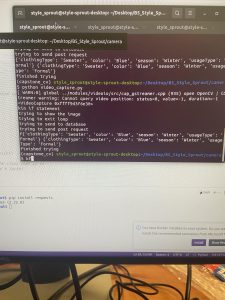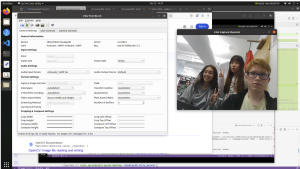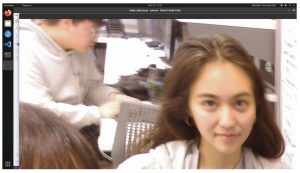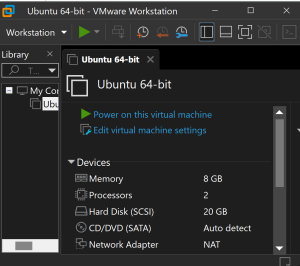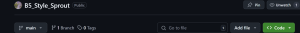What did you personally accomplish this week on the project? Give files or photos that demonstrate your progress. Prove to the reader that you put sufficient effort into the project over the course of the week (12+ hours).
This week I assisted Allie in debugging the color model when running tflite. I wrote a script that classified 80 subsequent images and easily collated the results to view to quickly determine if any improvements were made with one model over the other. Unfortunately, we have not yet found a color model that functions properly on the Jetson, but the script was invaluable for testing and provided much of the timing testing data seen in the group status report. Additionally, I attempted testing with saved models and keras models, but the machine ran out of memory or simply crashed when that was attempted.
As an alternative, I attempted to write a color detection algorithm based off the dominant objects, and I managed to detect the outlines of the clothing, but the module I used didn’t consistently grab the whole piece of clothing, but often only grabbed parts of it and parts of the background, making the average inaccurate. I was unable to find time to properly debug this this week with the chaos of the final week of classes, but we are confident that there is an alternative method available for us if the model remains stubborn in its unwillingness to function with the Jetson’s version of tensorflow.
I also implemented a pushbutton and learnt about GPIO for the Jetson using their in-built Python GPIO API Jetson.GPIO. This took longer than expected since I had to learn that the Jetson only accepts 3.3V input for its pins and does not consistently detect a rising/falling edge if from above that value. I also had to determine that since internal pull up resistors are not supported by our edge device, I would have to implement one and add it to the small circuit. Once I made those adjustments, Falling edges were detected consistently and I was able to integrate it to be the trigger for a picture.
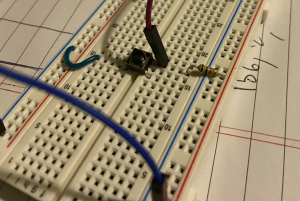
Is your progress on schedule or behind? If you are behind, what actions will be taken to catch up to the proiect schedule?
My progress is on schedule.
What deliverables do you hope to complete in the next week?
I hope to help implement the color detection algorithm/test models to check for improvement.
I also hope to make a stand/holder for the camera to allow for more intuitive use of the camera.
Along with those items, I intend to make the pushbutton circuit smaller, explore options to miniaturize the circuit, and complete our final week of tasks.