What did you personally accomplish this week on the project? Give files or photos that demonstrate your progress. Prove to the reader that you put sufficient effort into the project over the course of the week (12+ hours.
In summary, my progress this week was installing VS Code and connecting Github on the Xavier NX, connecting the camera to the Xavier NX, and taking a picture using the camera using opencv. A lot more work went into this than the simple description allows for. Firstly, in the process of installing VS Code on the embedded device, I followed the instructions from VS Code after downloading the arm64 version. I originally downloaded the amd64 version, but that obviously didn’t work on the Xavier NX which uses arm. After I downloaded the deb file and followed the instructions I still ran into issues with the window not opening after clicking on the icon or typing code into the terminal. I tried debugging for a little while, and none of the most available resources (https://askubuntu.com/questions/1410992/vscode-not-opening-on-arm64-ubuntu-20-04 and https://askubuntu.com/questions/1022923/cannot-open-visual-studio-code) were unable to help. Eventually I stumbled upon a website that recommended running code —no-sandbox, which worked. To the best of my knowledge this occurs because in certain linux or other environments, launching the Chromium sandbox is impossible, so we needed to disable the feature and lose some safety features.

After that, I connected the camera to the Xavier NX, and followed these Arducam instructions, and it worked very well. I was able to set up, view and change the camera settings with the gui installed in the instructions.
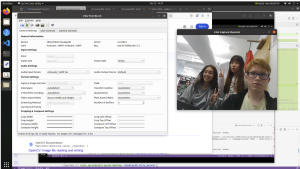
After connecting the camera, the next step was to use opencv to take a picture from the camera. This was the most frustrating part to debug since despite the fact that opencv was downloaded, it kept saying the module was not installed. I tried to debug on my own for a little while, trying the typical google searches and websites but eventually I stalled out and pivoted to other work for a little while. Eventually Allie and Gabi were able to help debug and Allie found that we needed to put the python path to the modules in bashrc as it hadn’t been done. Once we followed this it worked and we were able to run openCV. This process took 3-4 hours of debugging and should have worked far earlier than in practice but my guess is that some part of our environment might have made it so the installation didn’t “stick” correctly until we put the path in bashrc.
The actual openCV script that we used to take a still image can be found in many different places but I found it from a youtube video. I had to make a small modification to make it work with our camera, but the rest of the code is from the first demo of the video. Below is a picture of the code, with a couple extraneous print statements, and an image that was taken by our camera. The image looks slightly blurry due to the time it took to process and an unsteady hand. The time taken is something that we might have to reduce further, however I think this should well be possible and it’s just something from opencv that made the shutter window longer than it needed to be. After this I connected our github with the Xavier NX and pushed the code.
OpenCV Starter Code

Resulting Image
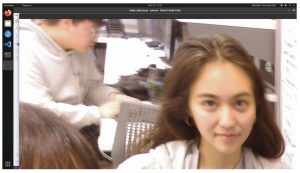
If you want higher quality images please slack me! For some reason the process of moving it into the website really lowering the quality. I have higher quality versions that can I can show if desired!
Is your progress on schedule or behind? If you are behind, what actions will be taken to catch up to the proiect schedule?
On Schedule
What deliverables do you hope to complete in the next week?
Next week I want to make the openCV continuously send images using a script. Once this is done with a low enough time interval to meet our timing constraints, I will then try to move the models to the Xavier NX and run some of these images through the model or a sample model to ensure that the formatting of the images is as expected on both sides.
