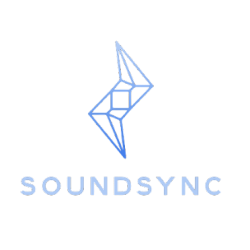This week my team and I worked on our interim demo. Our demo consists of showcasing our eye-tracking, audio signal capturing and slight-preprocessing, and a test version of the front-end.
I worked on setting up the tobii eye-tracking camera and writing and testing a simple eye-tracking script. Setting up the camera required: installing the Tobii Experience application, setting up the display, and setting up calibration. After executing these steps, the application allowed a pre-gaze feature, which is a spotlight circle that moves around the screen according to where the user is looking at the screen. The test script displays the user’s current eye-gaze position on a windows terminal. This can be clearly seen in this video we shot.
Here, the coordinate system of the screen is (0,0) for top left corner, (1,0) for top right corner, (1,1) for bottom right corner, (0,1) is the bottom left corner.
So far I’ve made decent progress in terms of the eye-tracking, and I am on schedule currently. For next week, I plan to write more scripts to integrate the front-end with the eye-tracking, such as looking at the bottom right section of the homepage redirects to a different html view. I will also look into finding a way to continuously send eye-gaze position to the google board in real time.