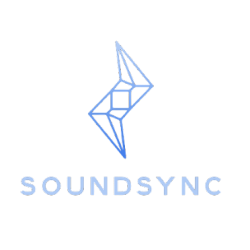This week, I fixed a nasty bug on the music display page. After this, progress resumed and I was able to display the pages of the PDF file as images and send which page to display from the backend. There are manual buttons to flip the page and a Django function that can take in user clicks to update the display with a small page turning animation. Page Flipping Video Demo.
Furthermore, I conducted research about Django channels and web sockets. Web sockets seem like a viable option, however, after attempting to install it, I ran into several errors. I’m retrying installation with my existing Django backend, but an alternative could be to setup the environment with web sockets and channels already enabled and ASGI instead of WSGI. Getting a live stream of data to the Django frontend
Rohan and I have the Frontend system running on our laptops, but for integration with the audio – which is currently on Caleb’s laptop – we helped get him setup with the environment needed to run the Frontend scripts. Over the course of 3 days, this took 2 + 2.5 + 2 = 6.5 hours, and I documented the process/steps in the README. Integration was a lot more difficult than expected, so we will be working overtime in order to integrate things earlier than expected.
This week, I also wanted to accomplish my goal of displaying a moving cursor and be able to update the frontend based on that. I calculated coordinates for each measure and line in order to have the cursor as accurate as possible. These values were hardcoded because our sheet music is standardized. Here’s a quick demo of the website: Moving Cursor Video Demo. I got the cursor to move at a constant pace on one line for now. This is a feature we wanted to develop for debugging, so it’s really great that I was able to display it when we had doubts about its feasibility earlier.
So far, my work is on track